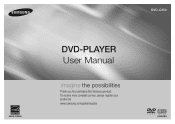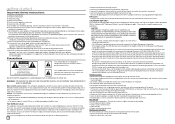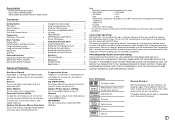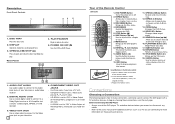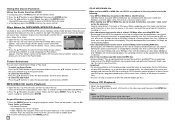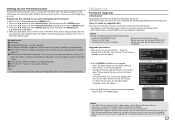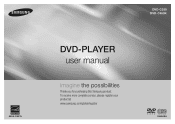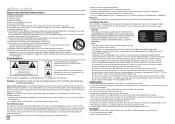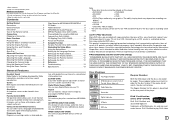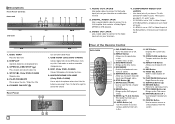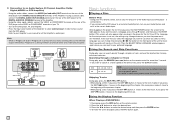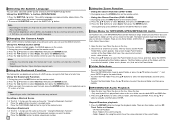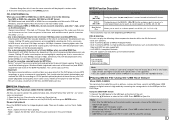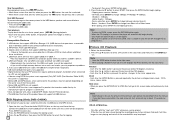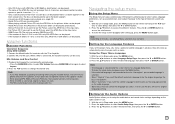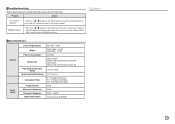Samsung DVD-C350 Support Question
Find answers below for this question about Samsung DVD-C350.Need a Samsung DVD-C350 manual? We have 3 online manuals for this item!
Question posted by byzance00 on February 6th, 2012
'no Disc'
my samsung C350 cant read any dvd's. The message "no disc" appear.
Current Answers
Related Samsung DVD-C350 Manual Pages
Samsung Knowledge Base Results
We have determined that the information below may contain an answer to this question. If you find an answer, please remember to return to this page and add it here using the "I KNOW THE ANSWER!" button above. It's that easy to earn points!-
General Support
... (the default code is larger than 600 KB are no items present in progress" message will show the A717 handset device. Confirm the handset's USB mode is set an ...to select the song you to a PC Using Windows Media Player Downloaded through Cingular. This location selection determines whether the audio files will appear below : turn Bluetooth On Change the handset's Bluetooth visibility... -
How To Use Samsung Recovery Solution 4 SAMSUNG
...PC. Note: Samsung Recovery Solution 4 only supports DVD+R, DVD-R, DVD+RW, and DVD-RW media when a DVD drive is complete. 33819. message will appear. After the computer restarts, the backup is selected...this image later to restart the computer. When finished, click Next. Each time a DVD is complete, Samsung Recovery Solution 4 prompts you to continue. Click Yes to have... -
How To Use Samsung Recovery Solution 4 SAMSUNG
... "Insert the next DVD" Notebooks 33813. The Backup > Note: Samsung Recovery Solution 4 only supports DVD+R, DVD-R, DVD+RW, and DVD-RW media when a DVD drive is complete, Samsung ...Backup dialog enter a backup description in the Samsung Recovery Solution 4 main window. message will appear. Samsung Recovery Solution 4 prompts you need to restart the computer. On the ...
Similar Questions
My Dvd. Recorder Gives A Error Ec 0547 When Trying To Finelize A Disc.
my Samsung dvd writer gives a fault error 0547
my Samsung dvd writer gives a fault error 0547
(Posted by johnrorym 7 years ago)
Samsung C500 Dvd Player Keeps Pausing. Why?
We have had this dvd player for sometime now and we love it! Recently our old tv played out and we p...
We have had this dvd player for sometime now and we love it! Recently our old tv played out and we p...
(Posted by ericapruitt22 10 years ago)
User Manual For A Samsung V4600 Dvd Player
I need user manual for Samsung V4600 DVD player
I need user manual for Samsung V4600 DVD player
(Posted by ddawg 10 years ago)
Usb Host Play Feature
Does this model 'DVD-C350' has USB Host Play Feature.
Does this model 'DVD-C350' has USB Host Play Feature.
(Posted by shahidasif1 11 years ago)
How Can I Change My Dvd Player From Region 1 To Region 0 ?? Dvd Model V9650
(Posted by niko99 12 years ago)