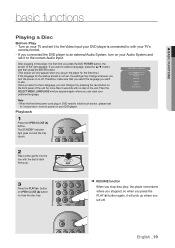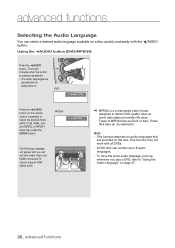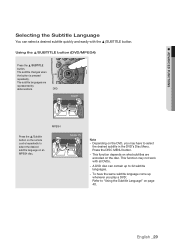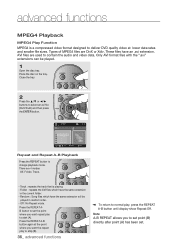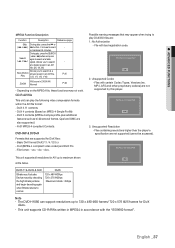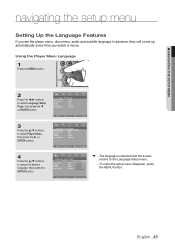Samsung DVD-H1080 Support Question
Find answers below for this question about Samsung DVD-H1080.Need a Samsung DVD-H1080 manual? We have 1 online manual for this item!
Question posted by draganpopeskov on June 5th, 2011
Change Font Size
How I can change font size in the subtitles.
Current Answers
Related Samsung DVD-H1080 Manual Pages
Samsung Knowledge Base Results
We have determined that the information below may contain an answer to this question. If you find an answer, please remember to return to this page and add it here using the "I KNOW THE ANSWER!" button above. It's that easy to earn points!-
General Support
...Stay On Longer? Does My SPH-m620 (UpStage) Support Self Portrait Mode? Can The Dialing Font Size Be Changed On My SPH-m620 (UpStage)? How Do I Mute / Unmute A Call On My ...(UpStage)? Alarms Voice Dial, Notes Or Commands PictBridge Advanced Features Apps / PIM / Camcorder Internet Player Messaging Memory (Camera / Camcorder) (Messaging) (System / User) Network Phone Book SAR Values Storage... -
General Support
...Voice Dial, Notes Or Commands Software Update Advanced Features Apps / PIM Batteries / Camcorder Internet Media Player Messaging Memory (Camera / Camcorder) (Messaging) (System / User) Network Phone Book SAR Values ...I607 handset. Can I Change The Dialing Font Style On My SGH-I607 Can I Change The Startup Greeting On My SGH-I607 How Do I Change The System Font Size On My SGH-I607? How... -
General Support
...Voice Dial, Notes Or Commands Advanced Features Apps / PIM Batteries / Camcorder File Formats Internet Media Player Messaging Memory (Camera / Camcorder) (Messaging) (System / User) Network Book SAR Values Storage ... Do I Delete All Sounds or Ringtones From My US Cellular SCH-U520? Can The Dialing Font Size Be Changed On My US Cellular SCH-U520? How Do I Assign To Or Delete A Contact From ...
Similar Questions
How Can I Change My Dvd Player From Region 1 To Region 0 ?? Dvd Model V9650
(Posted by niko99 12 years ago)
Change Chapters On A Dvd Without The Remote
How can I change the chapter of a(DVD) movie without the remote .HELP
How can I change the chapter of a(DVD) movie without the remote .HELP
(Posted by elba973 12 years ago)
How To Turn Off The Subtitles Permanently On My Samsung Dvd-h1080
When I watch a film and turn the DVD Player off half way through....When I turn the Player back on t...
When I watch a film and turn the DVD Player off half way through....When I turn the Player back on t...
(Posted by pstubbington 12 years ago)