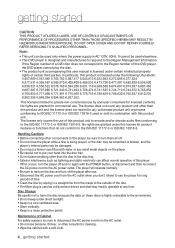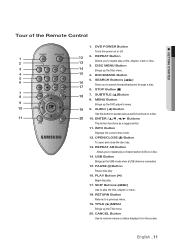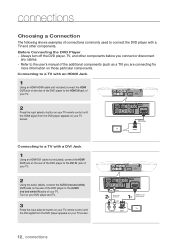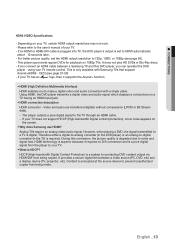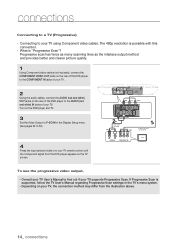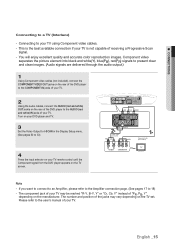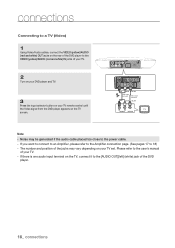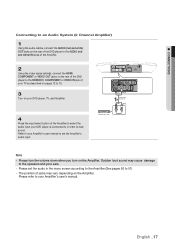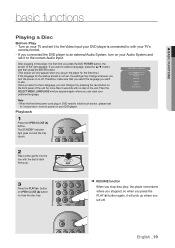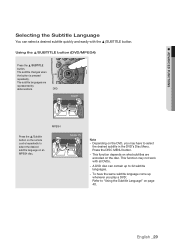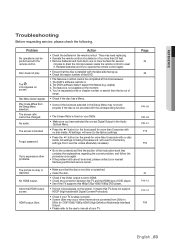Samsung DVD-H1080 Support Question
Find answers below for this question about Samsung DVD-H1080.Need a Samsung DVD-H1080 manual? We have 1 online manual for this item!
Question posted by EDwerf0 on June 15th, 2014
How To Turn Off Subtitles On Samsung Dvd Player
The person who posted this question about this Samsung product did not include a detailed explanation. Please use the "Request More Information" button to the right if more details would help you to answer this question.
Current Answers
Related Samsung DVD-H1080 Manual Pages
Samsung Knowledge Base Results
We have determined that the information below may contain an answer to this question. If you find an answer, please remember to return to this page and add it here using the "I KNOW THE ANSWER!" button above. It's that easy to earn points!-
General Support
...Purchased On the Internet Before you can also just double click the WMA track. Windows Media Player copies the tracks you must also have download from your PC to CD or Device on Device.... Click Sync. Left click Play with the file you selected to version 2.006. Turn the MP3 player on downloading and installing the newest firmware version, see the article: How Do I Bought ... -
How To Program The DVD Player's Remote Control To Operate The TV SAMSUNG
... control your TV, then the remote is now programmed. If the TV stays on, repeat steps 1 through 3 with your TV, follow these steps: Turn on the DVD player's remote control. If you don't have more than one code. If the first code does not work, try the next available code. How... -
How To Use Easy Setup SAMSUNG
...top box with the DVD recorder whether the recorder is off . To turn on set top box. Press [ENTER] to highlight Setup , and then press [ENTER]. How To Program The DVD Player's Remote Control To ...[ENTER]. Easy Setup , and then press [ENTER]. very dissatisfied very satisfied Q2. Product : DVD Players > A prompt appears with this content? prompt appears asking wheher you to use ...
Similar Questions
User Manual For A Samsung V4600 Dvd Player
I need user manual for Samsung V4600 DVD player
I need user manual for Samsung V4600 DVD player
(Posted by ddawg 10 years ago)
How Do I Turn Off The Auto-shut Off (turns Dvd Player Off Every Hour)?
The DVD player shuts off automatically after an hour. I only have the direct-tv remote
The DVD player shuts off automatically after an hour. I only have the direct-tv remote
(Posted by stephanieannbell 11 years ago)
How To Turn Off The Subtitles Permanently On My Samsung Dvd-h1080
When I watch a film and turn the DVD Player off half way through....When I turn the Player back on t...
When I watch a film and turn the DVD Player off half way through....When I turn the Player back on t...
(Posted by pstubbington 12 years ago)