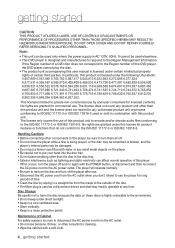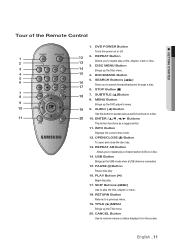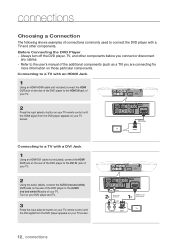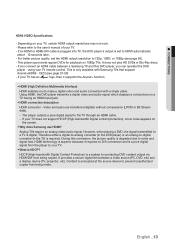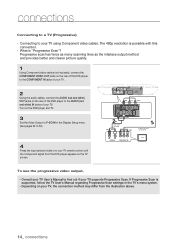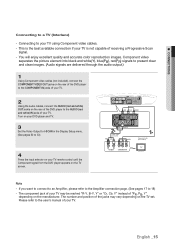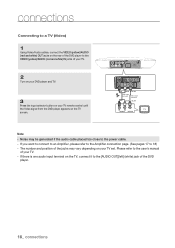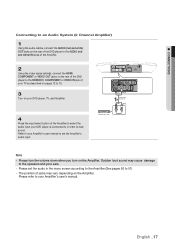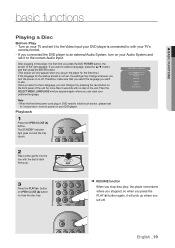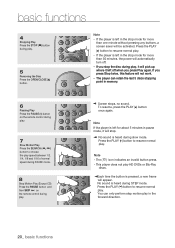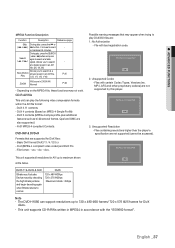Samsung DVD-H1080 Support Question
Find answers below for this question about Samsung DVD-H1080.Need a Samsung DVD-H1080 manual? We have 1 online manual for this item!
Question posted by cromalarge on February 2nd, 2021
Cómo Se Utiliza
Current Answers
Answer #1: Posted by hzplj9 on February 3rd, 2021 2:44 PM
Aquí está la guía del usuario
https://www.manualslib.com/manual/596772/Samsung-Dvd-H1080.html#product-DVD-H1080W
Hope that helps.
Espero que eso ayude.
Related Samsung DVD-H1080 Manual Pages
Samsung Knowledge Base Results
We have determined that the information below may contain an answer to this question. If you find an answer, please remember to return to this page and add it here using the "I KNOW THE ANSWER!" button above. It's that easy to earn points!-
General Support
... it does not require a driver. You would install this driver if your 40X CD-ROM, 4X DVD-ROM, or your computer currently has incompatible IDE or SCSI device drivers. USB Driver - If you ...support. implied or otherwise - Samsung makes no warranty - it may be because you have the SE-W164C External optical disc drive and want to their support site. Motherboard manufactures: ABIT : ASUS ... -
General Support
... your TV will accept. Turn on the TV. Press [Menu] on the DVD player to 1080i. Important: You must se an HDMI cable to connect the DVD player to select RESOLUTION, and then press [Enter]. arrow buttons to the TV, the player will be DISPLAY, DISPLAY SETUP, or VIDEO SET UP. To have... -
General Support
..., Super Video CD, Picture CD o Photo CD, CD-i , Enhanced CD, MP3, HDCD, laserdisc con los equipos DVD? Sin embargo, los DVD-ROMs no se leerán en lectores DVD o VCD, pero las nuevas peliculas CD-i, que usan el formato estandar VCD, se leerán en cualquier lector que pueda leer VCDs Es el Enhanced CD compatible con...
Similar Questions
Is this player capable of playing HD dvd's?
I need user manual for Samsung V4600 DVD player
When I watch a film and turn the DVD Player off half way through....When I turn the Player back on t...