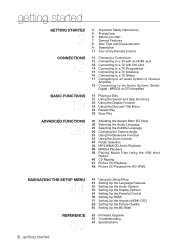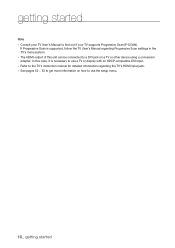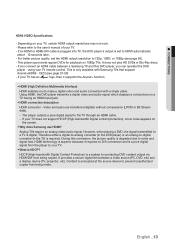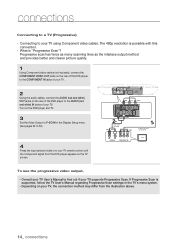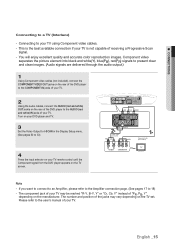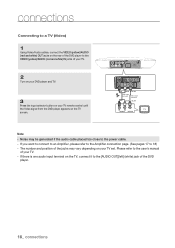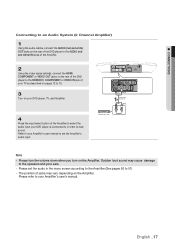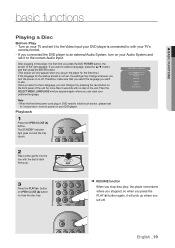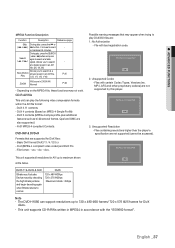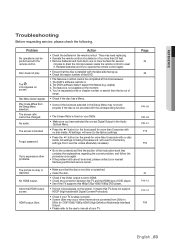Samsung DVD-H1080 Support and Manuals
Get Help and Manuals for this Samsung item

View All Support Options Below
Free Samsung DVD-H1080 manuals!
Problems with Samsung DVD-H1080?
Ask a Question
Free Samsung DVD-H1080 manuals!
Problems with Samsung DVD-H1080?
Ask a Question
Most Recent Samsung DVD-H1080 Questions
How To Turn Off Subtitles On Samsung Dvd Player
(Posted by EDwerf0 9 years ago)
How To Turn Off The Subtitles Permanently On My Samsung Dvd-h1080
When I watch a film and turn the DVD Player off half way through....When I turn the Player back on t...
When I watch a film and turn the DVD Player off half way through....When I turn the Player back on t...
(Posted by pstubbington 12 years ago)
Samsung DVD-H1080 Videos
Popular Samsung DVD-H1080 Manual Pages
Samsung DVD-H1080 Reviews
We have not received any reviews for Samsung yet.