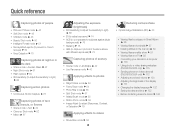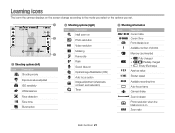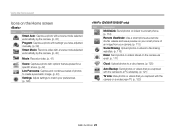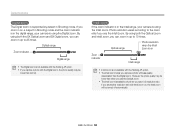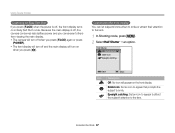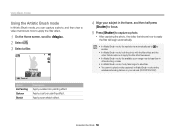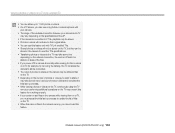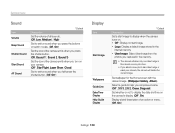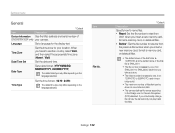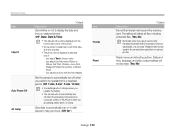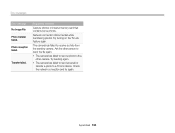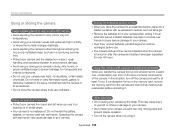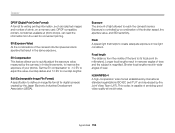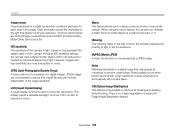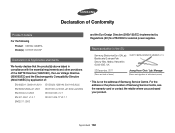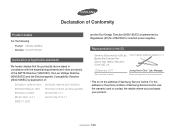Samsung DV300F Support Question
Find answers below for this question about Samsung DV300F.Need a Samsung DV300F manual? We have 2 online manuals for this item!
Question posted by donnagearns on September 29th, 2012
Why Won't The Date Display Turn Off When I Set It To No Date Andt Time?
In the settings/display, I turn off the date and time display and it still displays in my photo. I have a set of photos I don't want the date to display. It still shows the date. Help!
Thanks
Current Answers
Related Samsung DV300F Manual Pages
Samsung Knowledge Base Results
We have determined that the information below may contain an answer to this question. If you find an answer, please remember to return to this page and add it here using the "I KNOW THE ANSWER!" button above. It's that easy to earn points!-
General Support
... 187 and 188 of the cable included with the unit to the manual in a digital camera directly to a printer, all without a computer or photo editing software. On the A800, PictBridge provides the ability to quickly print the image displayed through the use of the SPH-A800 User's Guide, please see a link to a PictBridge... -
General Support
...On, a "Recording Started" is displayed The recipient of the incoming call will display showing the amount of memory available for the video To... the Video Share session, press Accept when the message "###-###-#### wants to view video shot from your area. Save the... default AT&T IMS profile setting has been changed or if the IMS service has been turned off, you to use Video... -
General Support
...Information Important!: If the default AT&T IMS profile setting has been changed or if the IMS service has been turned off, you will display showing the amount of the incoming call press the Options ... both capable of the Video Share session, press the Accept soft key when the message "###-###-#### wants to either Accept or Decline the Video Share Video If the Video Share Video is ...
Similar Questions
Samsung Bl103 10.2 Megapixel Digital Camera Troubleshooting Wont Turn N
(Posted by acheebaur 10 years ago)
My Lens Won't Go Back In And It Freezes When I Turn It Back On And Thescreenblac
(Posted by Timvo1016 11 years ago)
Why Samsung Tl220 Dualview Digital Camera Do Not Turn On?
(Posted by Dennys007 11 years ago)