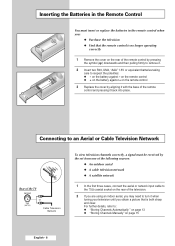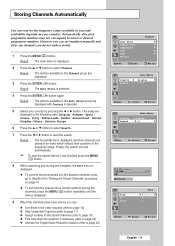Samsung CW-29M066V Support Question
Find answers below for this question about Samsung CW-29M066V.Need a Samsung CW-29M066V manual? We have 3 online manuals for this item!
Question posted by bslavica on May 7th, 2013
My Authorised Serviser Has Not Find F-box For My Tv Samsung 29m066 For 4 Months.
The person who posted this question about this Samsung product did not include a detailed explanation. Please use the "Request More Information" button to the right if more details would help you to answer this question.
Current Answers
Related Samsung CW-29M066V Manual Pages
Samsung Knowledge Base Results
We have determined that the information below may contain an answer to this question. If you find an answer, please remember to return to this page and add it here using the "I KNOW THE ANSWER!" button above. It's that easy to earn points!-
How To Update Your Televisions Firmware (Software) Through Your Home Internet Connection SAMSUNG
Product : Televisions > Plasma TV 7433. How To Update Your Televisions Firmware (Software) Through Your Home Internet Connection -
General Support
... Not Turn On At All. Check to your fuse box or circuit breaker box and check the fuse or circuit breaker of the circuit your television needs service. Unplug the TV, wait five minutes, plug the TV back in your TV has failed and your TV is working. If your problem, most likely the... -
How To Update Your Televisions Firmware (Software) Through The USB 2.0 Port SAMSUNG
How To Update Your Televisions Firmware (Software) Through The USB 2.0 Port Product : Televisions > LED TV 9888.
Similar Questions
Samsung Un65c6500vfxza 65' Flat Panel Tv Reviews
(Posted by motox1us 10 years ago)
Tv Samsung P/n Cw29-m066v7xxec
My tv image samsung is verry red..what is problema?I need to schematic diagrama
My tv image samsung is verry red..what is problema?I need to schematic diagrama
(Posted by mirceapirliteanu 11 years ago)
How Do I Enter The Service Mode For Samsung Cw-29m066
how do i enter the service mode for samsung cw-29m006. the picture is too wide, i want to narrow it.
how do i enter the service mode for samsung cw-29m006. the picture is too wide, i want to narrow it.
(Posted by vavilak 12 years ago)
Need Help Acquiring Screws For Samsung Tv (ln32c350d1d) To Mount On Panel Mount.
I purches a Samsung TV. I'm trying to mount it on my TV display case that comes with a TV panel moun...
I purches a Samsung TV. I'm trying to mount it on my TV display case that comes with a TV panel moun...
(Posted by samkmejia 12 years ago)
Tv On The Fritz
My TV model LN46B650T1FXZA has all of a sudden started to have verticle green lines appearing in the...
My TV model LN46B650T1FXZA has all of a sudden started to have verticle green lines appearing in the...
(Posted by bartab 13 years ago)