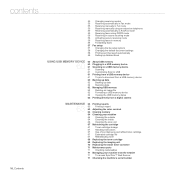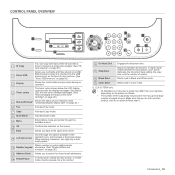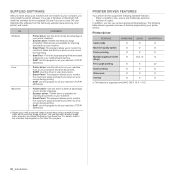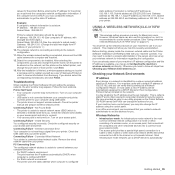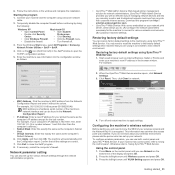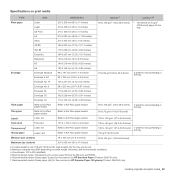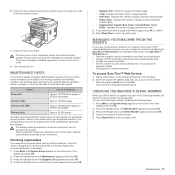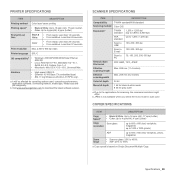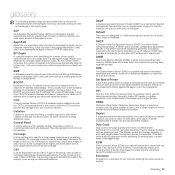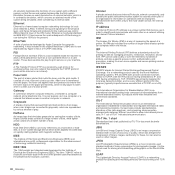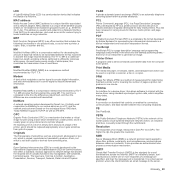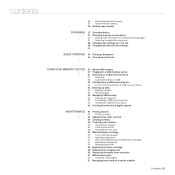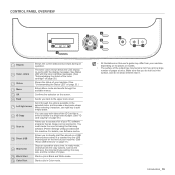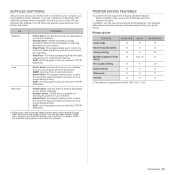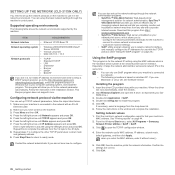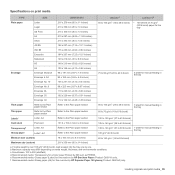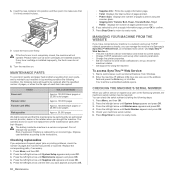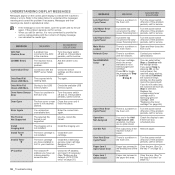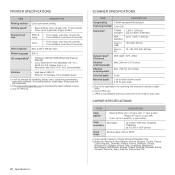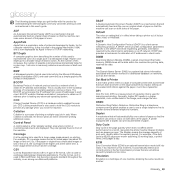Samsung CLX 3175FN Support Question
Find answers below for this question about Samsung CLX 3175FN - Color Laser - All-in-One.Need a Samsung CLX 3175FN manual? We have 4 online manuals for this item!
Question posted by gpelacb17 on June 18th, 2014
How To Reset Samsung Clx3175fn
The person who posted this question about this Samsung product did not include a detailed explanation. Please use the "Request More Information" button to the right if more details would help you to answer this question.
Current Answers
Related Samsung CLX 3175FN Manual Pages
Samsung Knowledge Base Results
We have determined that the information below may contain an answer to this question. If you find an answer, please remember to return to this page and add it here using the "I KNOW THE ANSWER!" button above. It's that easy to earn points!-
How To Perform A Wireless Printer Installation SAMSUNG
to access this guide. How To Scan From A PC 21062. Color Multifunction Laser Printers > for the printer. Downloading the drivers from the Download ...an example of a wireless installation for your network. you will need to Step 2 "Install The Print Driver" CLX-3175FW STEP 2 STEP 3 STEP 4 Before getting Started install your network. (WEP/WPA/WPA2) security key for a printer... -
How to Use Collation Copy Feature in CLX-3160FN SAMSUNG
Color Multifunction Laser Printers > CLX-3160FN 548. How to Scan using Samsung Smart Thru 547. How to Use Collation Copy Feature in CLX-3160FN 549. Product : Printers & Multifunction > How to Use Collation Copy Feature in CLX-3160FN STEP 2 How to Use Collation Copy Feature in SCX-5530FN -
How To Perform A Wireless Printer Installation (Apple AirPort) SAMSUNG
Product : Printers & Multifunction > CLX-3175FW 21062. How To Perform A Wireless Printer Installation (Apple AirPort) Color Multifunction Laser Printers >
Similar Questions
How I Can Reset My Scx 5530fn
wanna to update my firmware for samsung scx 5530dn
wanna to update my firmware for samsung scx 5530dn
(Posted by leehlibi 5 years ago)
How To Clx 3175fn Reset Chip
(Posted by bawwhir 10 years ago)
How To Reset The Drum On Samsung Printer Clx 3175fn
(Posted by scofiRMT 10 years ago)
Samsung Clx-3175fn Menu Reset Procedure If You Have Reset .
(Posted by vicMonta 10 years ago)
I Have Missed Cd Installer For Samsung Scx 4300 Monochrome Laser Multifunction .
how can i install the driver from thru net. kindly help. urgent.
how can i install the driver from thru net. kindly help. urgent.
(Posted by licsakthivel107 11 years ago)