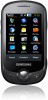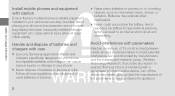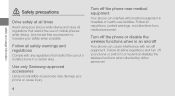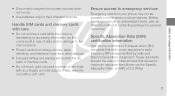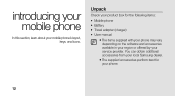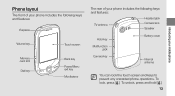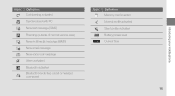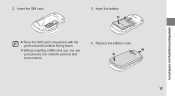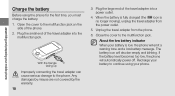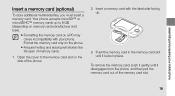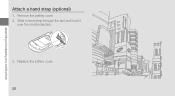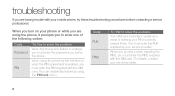Samsung C3510 Black Support Question
Find answers below for this question about Samsung C3510 Black.Need a Samsung C3510 Black manual? We have 1 online manual for this item!
Question posted by pqassemi2014 on November 12th, 2015
How To Switch It On
The person who posted this question about this Samsung product did not include a detailed explanation. Please use the "Request More Information" button to the right if more details would help you to answer this question.
Current Answers
Answer #1: Posted by TechSupport101 on November 12th, 2015 1:43 AM
Hi. See page 16+ of the Owner's Manual here https://www.helpowl.com/manuals/Samsung/C3510Black/150555 for the best pointer with illustrations.
Related Samsung C3510 Black Manual Pages
Samsung Knowledge Base Results
We have determined that the information below may contain an answer to this question. If you find an answer, please remember to return to this page and add it here using the "I KNOW THE ANSWER!" button above. It's that easy to earn points!-
General Support
... , allowing an easy management of the window and select From phone, From PC, By searching From audio CD to black and a green icon appears in the Music area. In particular, you search and manage media files in your mobile phone. Organize Media Edit Create Mobile Phone Music Organize The Media menu helps you can use Multimedia... -
General Support
...conversion then use the last four digits as shown below: IMPORTANT: Newer phones have access to the Windows PC Calculator program, please contact Verizon Wireless for further ... stores the telephone mobile number and an electronic serial number. is enabled and then the is switched from the phone. The 8 digit ESN is the electronic memory in the mobile phone that converts it ... -
General Support
...remote control while driving. If you take a second call . you can switch between your mobile phone. SPL/0.0002 [email protected]<95dB Temperature Range Operating Temperature -20 ~ 60 (± 5&... to your mobile phone, an dif used beyond this guide through 5 above feature is designed to allow you want to the vehicle ground (GND). black wire must ...
Similar Questions
I M Not Able To Use Wifi In My Samsung A 8 Mobile Phone.
Whenever i try to on my wifi in my Samsung A8 mobile phone , its not getting on. I approached Samsun...
Whenever i try to on my wifi in my Samsung A8 mobile phone , its not getting on. I approached Samsun...
(Posted by akash96299 7 years ago)
Where Do I Get The Driver For Pc For My Mobile Phone Samsung
Sgha667 Hspa
DRIVER FOR MY PC USB FOR MY MOBILE PHONE SGHA667 HSPA SAMSUNG
DRIVER FOR MY PC USB FOR MY MOBILE PHONE SGHA667 HSPA SAMSUNG
(Posted by dionlazani 11 years ago)
Can I Switch This Phone From Verizon Service To Straight Talk?
I Have the Samsung SCH u370 with verizon mobile and want to go to straight talk. Can I switch this p...
I Have the Samsung SCH u370 with verizon mobile and want to go to straight talk. Can I switch this p...
(Posted by dazidove 11 years ago)
How To Download A Different Musc Player In My Gt-c3510????
(Posted by eriklm412 12 years ago)
My Samsung Mobile Phone To Pc Usb Driver Is Not Working Where Can I Get A Fix
My Samsung mobile phone GT-E2121B to pc usb driver is not working where can I get a fix, when wind...
My Samsung mobile phone GT-E2121B to pc usb driver is not working where can I get a fix, when wind...
(Posted by julesn9 12 years ago)