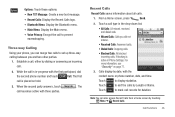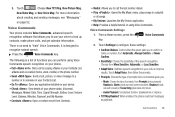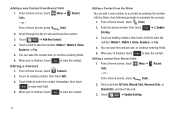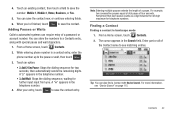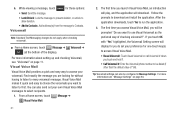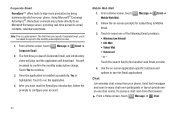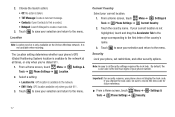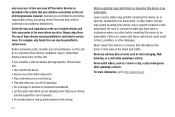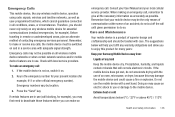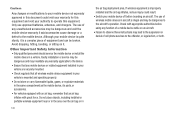Samsung SCH-U370 Support Question
Find answers below for this question about Samsung SCH-U370.Need a Samsung SCH-U370 manual? We have 2 online manuals for this item!
Question posted by dazidove on July 18th, 2012
Can I Switch This Phone From Verizon Service To Straight Talk?
I Have the Samsung SCH u370 with verizon mobile and want to go to straight talk. Can I switch this phone over to straight talk? And if i can, can i keep the same phone number?
Current Answers
Related Samsung SCH-U370 Manual Pages
Samsung Knowledge Base Results
We have determined that the information below may contain an answer to this question. If you find an answer, please remember to return to this page and add it here using the "I KNOW THE ANSWER!" button above. It's that easy to earn points!-
General Support
... memory in "calc" then type in the mobile phone that converts it to the Windows PC Calculator program, please contact Verizon Wireless for further assistance Service Provider Contact Information Should further assistance be required for this ... the passcode Record the 14 digit Hexidecimal ESN NAM ( Number Assignment Module ) - The NAM is switched from the phone. -
General Support
... Genres 6.3.5 Playlists 6.4 My Ringtones 6.5 My Sounds 6.5.1 Record New 7 Voice Service 7.1 Voice Commands 7.2 Voice Settings 7.2.1 Choice Lists 7.2.2 Sensitivity 7.2.3 Digit Dialing 7.2.3.1...9.6.3.5 My Sounds 9.6.3.6 Format Card 9.7 Phone Info 9.7.1 Phone Number 9.7.2 Icon Glossary 9.7.3 Version 9.7.4 ESN / MEID Straight Talk 1.1 My Phone Number 1.2 Serial Number 1.3 Code Entry Mode 2.4.1 No Groups... -
General Support
...MOBILE WEB 1) Get In Web 5) PLANNER 1) Today 2) Scheduler 3) Jump To Date 4) To Do List 5) Memo Pad 6) Count Down 7) Alarm Clock Once Daily Off 8) World Time(See “World Time”on the SCH...Auto Hyphen 6) Service LED 7) ...phone by Verizon Wireless. My phone # Send the recipient’s phone number as tones (if you’re the recipient of the call ). Send Tel# Sends your phone...
Similar Questions
Transferring Phone Numbers
How to transfer phone numbers from the Samsung model number S336C to a Alcatel?
How to transfer phone numbers from the Samsung model number S336C to a Alcatel?
(Posted by solstice412007 4 years ago)
I Have A Samsung Sch U370 Phone With Verizon Service, Can I Switch To Straight
talk?
talk?
(Posted by munitom 10 years ago)
How To Retrieve Phone Numbers From Samsung Sch-u370 With Cracked Screen
(Posted by donmawinsa 10 years ago)
How Do You Turn Off The Callback # When You Send A Text?
A friend told me that my cell phone number showed up on Facebook whenever I send in a post via my ce...
A friend told me that my cell phone number showed up on Facebook whenever I send in a post via my ce...
(Posted by srear 12 years ago)