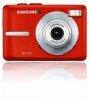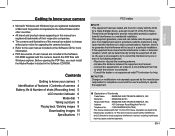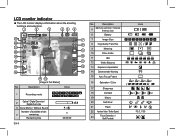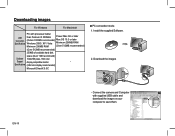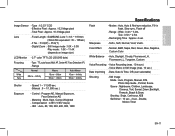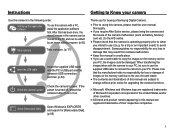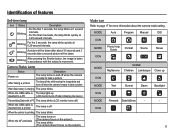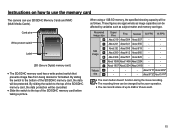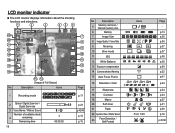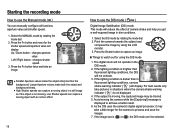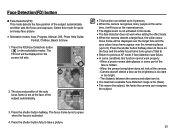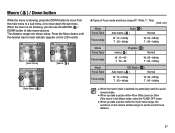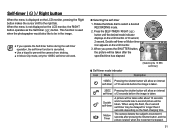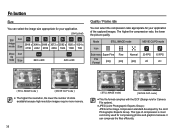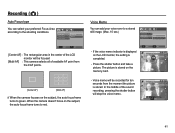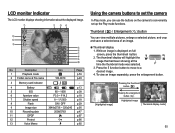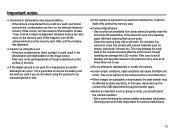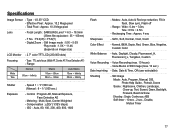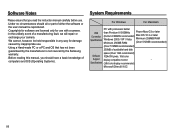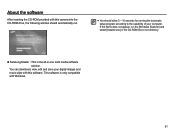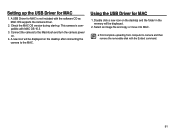Samsung BL103 Support Question
Find answers below for this question about Samsung BL103 - 10.2 Mega Pixels Digital Camera.Need a Samsung BL103 manual? We have 3 online manuals for this item!
Question posted by omgpwnies69 on July 7th, 2011
Transfer Pictures
Needing software to install on my computer to transfer pictures.
Current Answers
Related Samsung BL103 Manual Pages
Samsung Knowledge Base Results
We have determined that the information below may contain an answer to this question. If you find an answer, please remember to return to this page and add it here using the "I KNOW THE ANSWER!" button above. It's that easy to earn points!-
General Support
...Avg. File Size 7 kb Image Usability: Wallpaper, Caller ID Image, Picture Mail Camera Controls & Normal, High 9 - Normal, High 15 - Settings: File Size 195 kb 1024 x 768 Estimated Avg. Normal, High Shot Mosiac: 2 x 2 3 x 3 Zoom: Digital: 4x Manual: 0 to Removable Media Supported: Yes Camera Specifications: Mega Pixel Rating: 1.3 MP Resolution Settings: 1280 x 1024 Estimated Avg. File... -
General Support
... as follows: General Camera Type: CMOS Camera Memory Max Storage Capacity For Pictures In Phone Memory: 32.45 MB Color Tones: Sepia Green Aqua Antique Cool Warm Sketch Negative Black & Camera Specifications Mega Pixel Rating: 1.3 Resolution Settings: 1280x960Mega+: Average File Size Per: ~250 Kb 640x480 - Divided Shot (4,9) Zoom: +10 at lowest quality Brightness... -
General Support
... sec, 5 sec, 10 sec Multi-Shot: 6, 9, 15 Shot Mosiac: Zoom: Digital: 4x Manual: 00 to...Camera Specifications: Mega Pixel Rating: 1.3 MP Resolution Settings: 1280 x 1024 - What Are The Camera / Camcorder Specifications On My SGH-T439? Estimated Avg. Estimated Avg. Estimated Avg. Estimated Avg. Estimated Avg. File Size 4 kb Image Usability: Wallpaper, Caller ID Image, Picture Mail Camera...
Similar Questions
Lines Across Pictures Bl103 Point And Shoot Camera
how do i clear pictures up?
how do i clear pictures up?
(Posted by bemeDG68 9 years ago)
Samsung Bl103 Digital Camera Wont Turn On To Take Picture
(Posted by matconna 9 years ago)
How Do You Delete Pictures On A Samsung Bl103 Camera?
(Posted by AirriRamb 10 years ago)
My Photos Appear Too Bright And It Seems That The Colors Are Faded
I HAVE A SAMSUNG SL35 DIGI CAM. MY PHOTOS APPEAR TOO BRIGHT AND IT LOOKS THAT THE COLORS ARE FADED. ...
I HAVE A SAMSUNG SL35 DIGI CAM. MY PHOTOS APPEAR TOO BRIGHT AND IT LOOKS THAT THE COLORS ARE FADED. ...
(Posted by dreamerfoxylesjim 12 years ago)