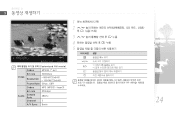Samsung 800W Support Question
Find answers below for this question about Samsung 800W.Need a Samsung 800W manual? We have 6 online manuals for this item!
Question posted by Mandycobley on June 20th, 2012
Paint Coming Off Inside
I purchased my Samsung mw76n i think qjust over a year ago and the paint is coming off inside of the roof. I don't expect things to last years and years but I at least expect a good few years before having to replace things. Is this still safe to use, looked on the Internet and and all the information is conflicting. The m/c number mw76n/b/xeu and the serial number is j5ku7meb2018072.
Yours
Unhappy customer
Mandy cobley
Current Answers
Related Samsung 800W Manual Pages
Samsung Knowledge Base Results
We have determined that the information below may contain an answer to this question. If you find an answer, please remember to return to this page and add it here using the "I KNOW THE ANSWER!" button above. It's that easy to earn points!-
General Support
...using the adjustment bar and click Redeye: Redeye , specify the area to search. The number... Manager starts looking for saving the...Internet, information about the CD is a multimedia file management tool provided by clicking at the top right of a subtitle, size, and font in disk media. Organize Media Edit Create Mobile Phone Music Organize The Media menu helps you want to the phone using... -
General Support
... Digital Talk Time Or Continuous Standby Time? How Do I Send Pictures From... In Silent Mode? Numbers On My P107 While Using The Internet? Alarms Using the Phone How Do...useful FAQ's, the search feature is a listing of the FAQs currently registered in our system for the SGH-p107. For more information on daily or view the FAQ's currently available by Category Using the Phone Contacts Internet... -
General Support
...serial ports and connect two enabled devices. The SCH-U640 (Convoy) supports the following website: (Due to possible URL changes please use a digital camera Remote Display: Allows the initiator to push images to search for sending "objects" PBAP Phone Book Access Profile With information from the phone to access the Internet... as images, pictures, virtual business ...
Similar Questions
Need New Charger
have a white Samsung photo player. Made Jan 2009 model SPF -71E-WWhere can I get a new charger for t...
have a white Samsung photo player. Made Jan 2009 model SPF -71E-WWhere can I get a new charger for t...
(Posted by crisfar 5 years ago)
Power Adapter Type.
Hi can you please tell the specifications of power adapter used for SPF-72H digital photo frame, as ...
Hi can you please tell the specifications of power adapter used for SPF-72H digital photo frame, as ...
(Posted by afshananjum442 8 years ago)
Deleting All Photos. Even Trashes.
I'm running the spf71es on a MacBook and I want to delete all the previous photos to make a new albu...
I'm running the spf71es on a MacBook and I want to delete all the previous photos to make a new albu...
(Posted by cshouftas 10 years ago)
How Does Frame Manager Work?
How does FRame manager (SPF 107H ) in connection with Win 7 32bit work? I cannot change the picture ...
How does FRame manager (SPF 107H ) in connection with Win 7 32bit work? I cannot change the picture ...
(Posted by hansdezeeuw 12 years ago)
Problem Accessing Pictures On Memory Card Via Laptop
can no longer seem to access frame memory or memory card pictures using usb connection
can no longer seem to access frame memory or memory card pictures using usb connection
(Posted by davidwelsh 12 years ago)