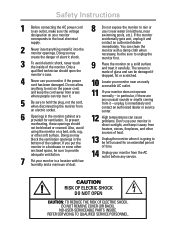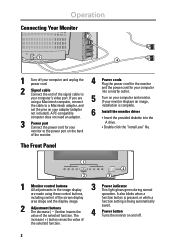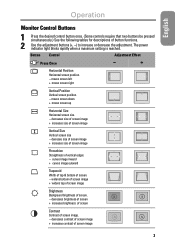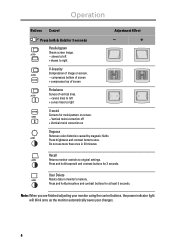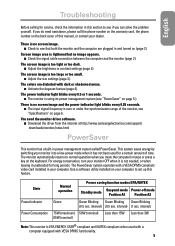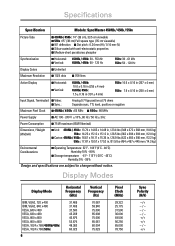Samsung 550S Support Question
Find answers below for this question about Samsung 550S.Need a Samsung 550S manual? We have 2 online manuals for this item!
Question posted by bg7141 on October 21st, 2013
Cell Phone Sch U-550
My front display cannot be changed regardless of what I do. What's wrong?
Current Answers
Related Samsung 550S Manual Pages
Samsung Knowledge Base Results
We have determined that the information below may contain an answer to this question. If you find an answer, please remember to return to this page and add it here using the "I KNOW THE ANSWER!" button above. It's that easy to earn points!-
General Support
... SCH-R810C Phone? Images & How Do I Create Or Delete Alarms On My TracFone SCH-R810C Phone? How Do I Change Text Input Modes On My TracFone SCH-R810C Phone? How Do I Use Voice Dialing On My TracFone SCH-R810C Phone When Using A Bluetooth Headset? How Do I Hide My Caller ID From Being Displayed When Calling Someone From My TracFone SCH-R810C Phone... -
General Support
... changed, Reset Phone (7) Press soft key Yes (1) When asked, "Reset set value to factory default settings. On The SCH-A790 How Do I Reset My Phone Back To Factory Settings? The phone will now reboot and all settings will be back to factory default". Enter the last four digits of your cell phone number; On The SCH... -
General Support
... Settings? unless the security code has been changed, Reset Phone (7) Use the navigational keypad to choose the option for Yes, and then press OK. When asked, choose Yes to "Will reset to factory default settings. While in standby, Press Menu, Settings (7) Security (6) Enter the last four digits of your cell phone number;
Similar Questions
Won't Diisplay Video
when dvi cable is plugged into monitor. Screen only displays black. When not plugged in. The monitor...
when dvi cable is plugged into monitor. Screen only displays black. When not plugged in. The monitor...
(Posted by jwarrenjr35 6 years ago)
A Remote Control For A Tv Monitor Syncmaster 170 Mp I own a TV monitor
I own a TV monitor SyncMaster 170 mp but still do not know if any remote control of the brand Samsun...
I own a TV monitor SyncMaster 170 mp but still do not know if any remote control of the brand Samsun...
(Posted by advip7 8 years ago)
My Samsung 305t Monitor Is Not Displaying Images Properly. It Flashes..
When plugged into power it displays the red green white perfectly. When I plug it into DVi vid sourc...
When plugged into power it displays the red green white perfectly. When I plug it into DVi vid sourc...
(Posted by travisrice 12 years ago)
Is Warranty Active?
We have a 30" Samsung monitor that is displayinga green screen. Model 305T, SN: HU30HVZP800205Y and ...
We have a 30" Samsung monitor that is displayinga green screen. Model 305T, SN: HU30HVZP800205Y and ...
(Posted by pepierce 12 years ago)