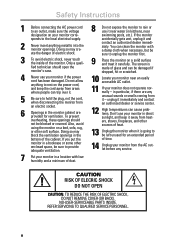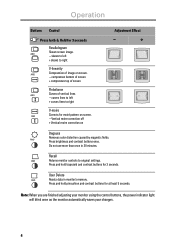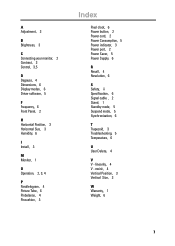Samsung 550V Support Question
Find answers below for this question about Samsung 550V.Need a Samsung 550V manual? We have 2 online manuals for this item!
Question posted by abuduckasalimhamid on June 2nd, 2011
Samsung Syncmaster 550s Cable Bins
i don,t know
Current Answers
Related Samsung 550V Manual Pages
Samsung Knowledge Base Results
We have determined that the information below may contain an answer to this question. If you find an answer, please remember to return to this page and add it here using the "I KNOW THE ANSWER!" button above. It's that easy to earn points!-
General Support
... Humidity 20 ~ 80% Accessories Basic Stand (optional), User Instructions (CD), Power cord, VGA cable, Remote Control (Batteries included) Optional Wall Mount, ceiling Mount Specification Product Dimension(Without Stand, WxHxD)... Pitch 0.81(H) x 0.81(V) Color Supported 16.7 Mil. SAMSUNG new plasma monitor supports Anti-burn protection timer in OSD Menu. Signal Pattern Process, this timer ... -
How to Exit Out Of Shop Mode SAMSUNG
...Left Arrow button to Shop Mode . How To Change Bluetooth Visibility Options Source button on your remote until Air or Cable is highlighted. button to continue. button to select the proper language. Press to start the process.... keep changing automatically, your remote to turn the monitor on your monitor may be set to highlight next several languages. Product... -
How to Attach the Monitor Stand of your TOC (Touch of Color) Monitor SAMSUNG
...why so we can purchase a replacement monitor stand from J&J International, Samsungs authorized parts dealer at this content? Things to know about your Monitor Stand and Monitor 1. If you ever need to...very satisfied Q2. submit Please select answers for a wall mount please go to replace your monitor stand you satisfied with this time are the T220 and T220HD and the T240, T240HD,...
Similar Questions
Cry Cable Name
Hello sir my samsung syncmaster 591s cable name please sir
Hello sir my samsung syncmaster 591s cable name please sir
(Posted by thirugnanamsanthi3 2 years ago)
Monitor Cable Box
Please tell me where can I get a samsung 920T syncmaster monitor cable box at a nominal fee.
Please tell me where can I get a samsung 920T syncmaster monitor cable box at a nominal fee.
(Posted by kingrastamikey 10 years ago)
Samsung Function Buttons Are Not Working At All
I have a Samsung syncmaster 191t plus computer monitor. The monitor works basically fine if I use t...
I have a Samsung syncmaster 191t plus computer monitor. The monitor works basically fine if I use t...
(Posted by dplace45 10 years ago)
Need Owners Manual And Downloads Samsung Syncmaster E2420 24' Lcd Monitor Please
I purchased a Refurbished Samsung SyncMaster E2420 24" LCD Monitor thru bestbuy.com Marketplace. Aft...
I purchased a Refurbished Samsung SyncMaster E2420 24" LCD Monitor thru bestbuy.com Marketplace. Aft...
(Posted by MzLady 10 years ago)
Ps3
I bought my PS3 and bought a HDMI cable but the TV doesnot recognize the HDMI cable for a reason i d...
I bought my PS3 and bought a HDMI cable but the TV doesnot recognize the HDMI cable for a reason i d...
(Posted by ahmedshaaban86 12 years ago)