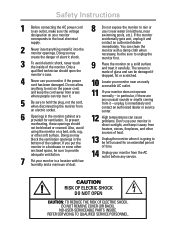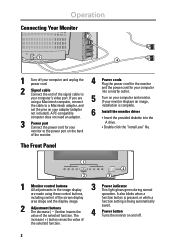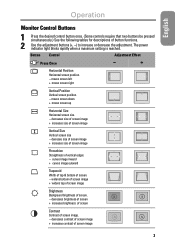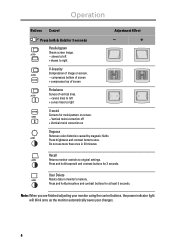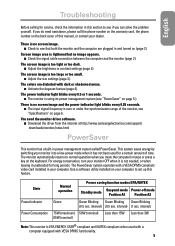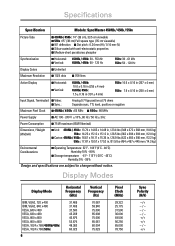Samsung 550S Support and Manuals
Get Help and Manuals for this Samsung item

View All Support Options Below
Free Samsung 550S manuals!
Problems with Samsung 550S?
Ask a Question
Free Samsung 550S manuals!
Problems with Samsung 550S?
Ask a Question
Most Recent Samsung 550S Questions
Cell Phone Sch U-550
My front display cannot be changed regardless of what I do. What's wrong?
My front display cannot be changed regardless of what I do. What's wrong?
(Posted by bg7141 10 years ago)
Popular Samsung 550S Manual Pages
Samsung 550S Reviews
We have not received any reviews for Samsung yet.