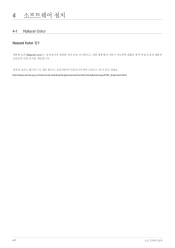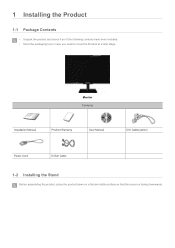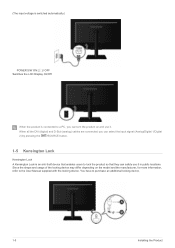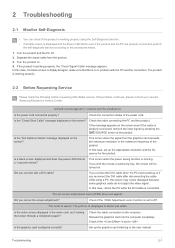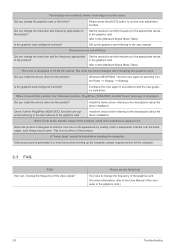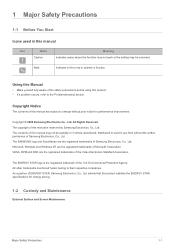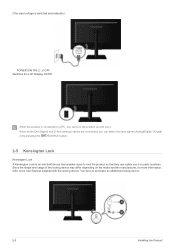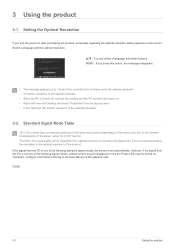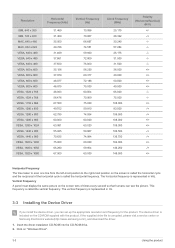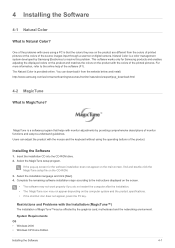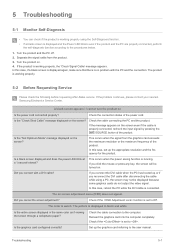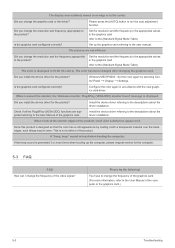Samsung F2080 - SyncMaster - 20" LCD Monitor Support and Manuals
Get Help and Manuals for this Samsung item

View All Support Options Below
Free Samsung F2080 manuals!
Problems with Samsung F2080?
Ask a Question
Free Samsung F2080 manuals!
Problems with Samsung F2080?
Ask a Question
Samsung F2080 Videos
Popular Samsung F2080 Manual Pages
Samsung F2080 Reviews
We have not received any reviews for Samsung yet.