Samsung 933HDPLUS Support and Manuals
Get Help and Manuals for this Samsung item
This item is in your list!

View All Support Options Below
Free Samsung 933HDPLUS manuals!
Problems with Samsung 933HDPLUS?
Ask a Question
Free Samsung 933HDPLUS manuals!
Problems with Samsung 933HDPLUS?
Ask a Question
Popular Samsung 933HDPLUS Manual Pages
User Manual (user Manual) (ver.1.0) (English) - Page 1
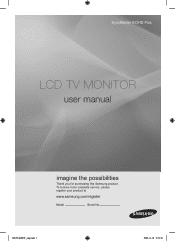
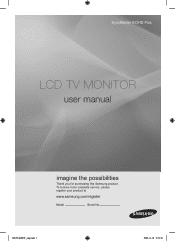
BN59-00905F_eng.indd 1
2009-11-10 9:30:36 To receive more complete service, please register your product at
www.samsung.com/register
Model
Serial No.
SyncMaster 933HD Plus
LCD TV MONITOR
user manual
imagine the possibilities
Thank you for purchasing this Samsung product.
User Manual (user Manual) (ver.1.0) (English) - Page 2


... screen if your Samsung limited warranty.
❑❑ Precautions When Displaying a Still Image
A still image may cause permanent damage to the TV screen
●● Do not display a still image on the LCD panel for more than a certain period of time may
produce partial after-images. Uneven LCD aging as a result of television formats used...
User Manual (user Manual) (ver.1.0) (English) - Page 3


...;Configuring the Support Menu 27
Anynet+ ■■Connecting Anynet+ Devices 28 ■■Setting Up Anynet 29 ■■Switching between Anynet+ Devices......... 30 ■■Troubleshooting for Anynet 31
Installing the Software ■■Installing the Device Driver 32 ■■Natural Color 32 ■■MultiScreen 33
Appendix ■■TV Monitor Self...
User Manual (user Manual) (ver.1.0) (English) - Page 4


... vertically or adjusts selected menu values. NN Cleaning Cloth is on the model.
9 8
10
SOURCE
1
MENU
2
3
4
5
6
7
...User Manual / Quick Setup Guide / Warranty Card (Not available in stand-by mode. 0 SPEAKERS
BN59-00905F_eng.indd 2
English - 2
2009-11-10 9:30:36 General Information
¦¦ Accessories
Please make sure the following items are missing, contact your LCD TV...
User Manual (user Manual) (ver.1.0) (English) - Page 17


...Color / Tint (G/R)
Your television has several setting options that this will be adjusted accordingly.
NN Advanced Settings is reduced, and that ...Advanced Settings
Samsung's new TVs allow you to control the picture quality.
●● Backlight: Adjusts the brightness of LCD back...of the TV. NN In PC mode, you to make even more precise picture settings than previous models. Picture
Mode...
User Manual (user Manual) (ver.1.0) (English) - Page 23


...-00905F_eng.indd 21
English - 21
2009-11-10 9:30:43 Setup
¦¦ Configuring the Setup Menu
❑❑ Language You can set the menu language.
❑❑ Time
Setup
Plug & Play
Language
Time
: English ►
„„ Clock
Setting the clock is set to "Manual". NN This function is only available when "Clock Mode" is necessary...
User Manual (user Manual) (ver.1.0) (English) - Page 24


... the setting you set up or changed.
NN The default PIN number of the V-Chip restrictions are set the timer On, the television will appear. NN Auto Power Off
When you 've chosen, set Game ..." or "Manual". Sound mode is not available in regular TV and PC mode. Set
Game Mode to lock all TV ratings. You must enter a PIN (personal ID number) before any of a new TV set the Antenna by...
User Manual (user Manual) (ver.1.0) (English) - Page 29


... Connection Guide
●● Yes: I f the test pattern is
upgraded, video and audio settings you have
a
sound
problem,
please
perform
the
sound
test. Contact Samsung's call HcDeMnI INter for asRs-isAUtaDIOn-ceL . appears on the TV. PR PB Y
●● No: If you can hear sound only from 'snowy' to
the
(OPTICAL)
external device's user manual. If
the
problem...
User Manual (user Manual) (ver.1.0) (English) - Page 34


... Color
This software is for the product. Installing the Software
¦¦ Installing the Device Driver
NN If you install the device driver, you can download it from the model list. NN Natural Color is corrupted, please visit the Samsung Electronicswebsite (www.samsung.com), and download the driver.
1. SAMSUNG monitor installer
Select the display adapter on the CD supplied...
User Manual (user Manual) (ver.1.0) (English) - Page 35


... Click [Start], select [Settings]/[Control Panel], and then double-click [Add or Remove Programs].
When the Installation Wizard appears, click [Next]. 4. Complete the remaining software installation steps according to partition multiple sections on the computer system and the product
specifications. NN The software may not work properly if you to the instructions displayed on the...
User Manual (user Manual) (ver.1.0) (English) - Page 38


...;Display→Settings.
Can I change the resolution?
If signal reception is better to install an outdoor antenna. How can I use the power saving function?
(For more information, refer to the User Manual of the graphics card.
(For more information, refer to the Windows user manual for existing analog TV, digital TV is required to watch digital TV broadcasting with...
User Manual (user Manual) (ver.1.0) (English) - Page 40


... injury due to follow the product installation instructions. Do not install your Wall Mount Kit while your nearest dealer.
L
R
POWER
R
- ¦¦ Wall Mount Kit Specifications (VESA)
Install your wall mount on a solid wall perpendicular to other building materials, please
75 mm (2.95 inches)
contact your TV is turned on the LCD TV (1) and turn it in the...
User Manual (user Manual) (ver.1.0) (English) - Page 42
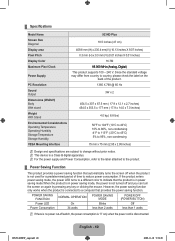
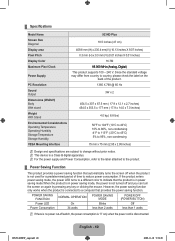
... is disconnected. ¦¦ Specifications
Model Name Screen Size Diagonal
Display area Pixel Pitch Display Color Maximum Pixel Clock
Power Supply
PC Resolution Sound Output
Dimensions (WxDxH) Body With stand
Weight With Stand
Environmental Considerations Operating Temperature Operating Humidity Storage Temperature Storage Humidity
VESA Mounting Interface
933HD Plus
18.5 inches (47 cm)
409...
User Manual (user Manual) (ver.1.0) (Korean) - Page 1


SyncMaster 933HD Plus
LCD TV MONITOR
imagine the possibilities
www.samsung.com/register
모델명
일련번호
BN59-00905F_kor.indd 1
2009-11-10 9:27:49
User Manual (user Manual) (ver.1.0) (Korean) - Page 29


AUDIO - L VIDEO
SERVICE
AV IN
„„ Signal Strength
HDTV
NN
HDMI / PC AUDIO IN
❑❑ Software Upgrade TV
ANT IN
HDMI IN
Samsung.com
AV IN
1-800-SAMSUNG(726-7864 R - ¦¦ Support
❑❑ Self Diagnosis
Support
„„ Picture Test
Self Diagnosis
►
Software Upgrade
HD Connection Guide
●● ...
Samsung 933HDPLUS Reviews
Do you have an experience with the Samsung 933HDPLUS that you would like to share?
Earn 750 points for your review!
We have not received any reviews for Samsung yet.
Earn 750 points for your review!
