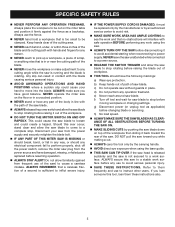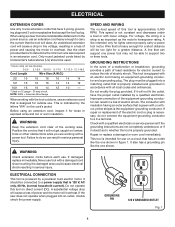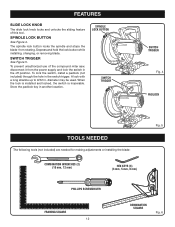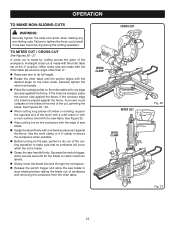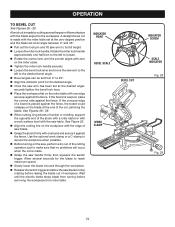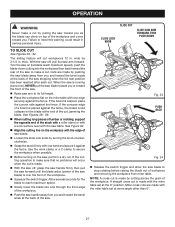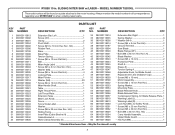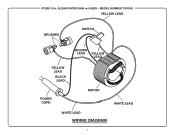Ryobi TSS101L Support Question
Find answers below for this question about Ryobi TSS101L.Need a Ryobi TSS101L manual? We have 4 online manuals for this item!
Question posted by Math72285 on August 5th, 2020
Is There A Replacement For Ryobi Tss101l D Handle & Switch?
Part #s for above: 089100121610 089100121112 Have apparently discontinued. Does anyone have a fix?
Current Answers
Answer #1: Posted by INIMITABLE on August 5th, 2020 1:52 PM
Search for replacement parts here
I hope this is helpful? PLEASE "ACCEPT" and mark it "HELPFUL" to complement my little effort. Hope to bring you more detailed answers
-INIMITABLE
Related Ryobi TSS101L Manual Pages
Similar Questions
Looking For Handle For Ryobi Tss101l (part Number 089100121610
(Posted by brownboxk16 1 year ago)
Machine Is Not Turning On When Inserting Key And Pushing Up Key Pops Out?
(Posted by estherflam 2 years ago)
Ryobi Tss101l Laser Not Working?
I have a brand new Ryobi TSS101L and I see no evidence of a laser working. I looked through the manu...
I have a brand new Ryobi TSS101L and I see no evidence of a laser working. I looked through the manu...
(Posted by linexyc 11 years ago)
Ryobi Tss101l Won't Start.
My 10" mitre saw is getting electricity to the switch and when I pull the trigger the current return...
My 10" mitre saw is getting electricity to the switch and when I pull the trigger the current return...
(Posted by dtwood1 11 years ago)
Replacement Parts
I recently purchased a Ryobi BT3000 10" Table saw w/stand. The miter gauge for it is missing; only...
I recently purchased a Ryobi BT3000 10" Table saw w/stand. The miter gauge for it is missing; only...
(Posted by mica4339 11 years ago)