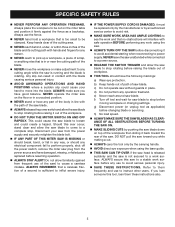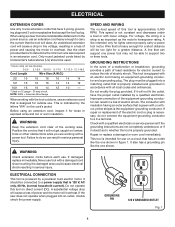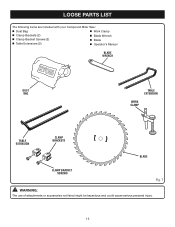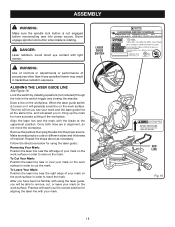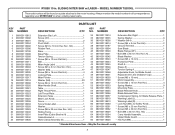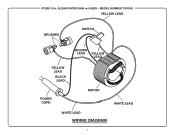Ryobi TSS101L Support Question
Find answers below for this question about Ryobi TSS101L.Need a Ryobi TSS101L manual? We have 4 online manuals for this item!
Question posted by linexyc on March 30th, 2013
Ryobi Tss101l Laser Not Working?
I have a brand new Ryobi TSS101L and I see no evidence of a laser working. I looked through the manual and did not see any operation I had to perform before the laser will work. When I turn on the saw there is no light coming from the laser. Any ideas? I'm I missing a step. This is in a lighted indoor environment and not in direct sun. Thanks Mark
Current Answers
Related Ryobi TSS101L Manual Pages
Similar Questions
Looking For Handle For Ryobi Tss101l (part Number 089100121610
(Posted by brownboxk16 1 year ago)
Ryobi Drill Press Lazer Not Working Brand New
my laser not working brand new and batteries is fitted
my laser not working brand new and batteries is fitted
(Posted by johanwessels06 1 year ago)
Why Does Not Work? Why No Lights No Charging?
why does the p125 not charge?
why does the p125 not charge?
(Posted by kenpalmcoast 3 years ago)
Is There A Replacement For Ryobi Tss101l D Handle & Switch?
Part #s for above: 089100121610 089100121112 Have apparently discontinued. Does anyone have a fix?
Part #s for above: 089100121610 089100121112 Have apparently discontinued. Does anyone have a fix?
(Posted by Math72285 3 years ago)
Ryobi Tss101l Won't Start.
My 10" mitre saw is getting electricity to the switch and when I pull the trigger the current return...
My 10" mitre saw is getting electricity to the switch and when I pull the trigger the current return...
(Posted by dtwood1 11 years ago)