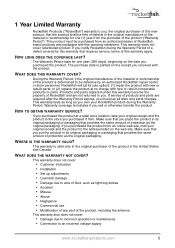Rocketfish RF-HD25 Support Question
Find answers below for this question about Rocketfish RF-HD25.Need a Rocketfish RF-HD25 manual? We have 4 online manuals for this item!
Question posted by perryclayton330 on May 28th, 2012
Where At What Web Site Can I Find A Down Load Cause I Have Lost My Cd
where at what web site can i find a down load cause i have lost my cd that came with the rocketfish external hard drive casing and i am tryin to up load it on my new computer
Current Answers
Related Rocketfish RF-HD25 Manual Pages
Similar Questions
Google.com Search Rockfish Rf Whp 212 Instructions Lost Instructions. Do I Nee
lost instructions. Do I need to turn off power? What do the lights mean? Is red low power? Do I need...
lost instructions. Do I need to turn off power? What do the lights mean? Is red low power? Do I need...
(Posted by agenie46 10 years ago)
I Need A Manual For My Rocketfish Surge Protector Nb-ts
(Posted by diamondeprincess2006 12 years ago)
How Do You Turn It On?
I have lost directions telling you how to turn it on. Is it auto or is there an on off switch somewh...
I have lost directions telling you how to turn it on. Is it auto or is there an on off switch somewh...
(Posted by dburge1 12 years ago)
We Have Lost The Transceiver. Where Can We Purchase Another One?
(Posted by woodworp 12 years ago)
Password For Mobile Phone
A lost manual which has this number and need conect my phone. Serial number is 10/25a003355
A lost manual which has this number and need conect my phone. Serial number is 10/25a003355
(Posted by Crilopez 12 years ago)