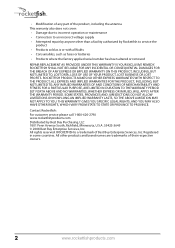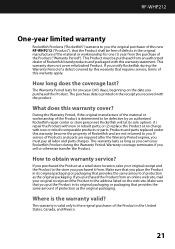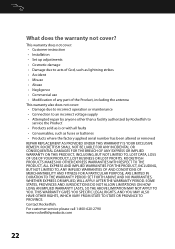Rocketfish RF-WHP212 Support Question
Find answers below for this question about Rocketfish RF-WHP212.Need a Rocketfish RF-WHP212 manual? We have 7 online manuals for this item!
Question posted by agenie46 on October 13th, 2013
Google.com Search Rockfish Rf Whp 212 Instructions Lost Instructions. Do I Nee
lost instructions. Do I need to turn off power? What do the lights mean? Is red low power? Do I need to turn them on? Will the PDF answer all of my questions? Vision impaired. Can't read support image
Current Answers
Related Rocketfish RF-WHP212 Manual Pages
Similar Questions
What Cable
I have an LG 50LF6000 and can not figure out what connections and cable I need to get the Rockfish W...
I have an LG 50LF6000 and can not figure out what connections and cable I need to get the Rockfish W...
(Posted by jt33327 2 years ago)
Rf-whp 212-a Headphones Will Not Charge
The batteries that came with my WHP 212-a headphones ran out of charges, so I bought a new pair of r...
The batteries that came with my WHP 212-a headphones ran out of charges, so I bought a new pair of r...
(Posted by thatgifthorse 7 years ago)
Pairing Of Rocketfish Rf-qs2 With Iphone 4s Fist Time
How to pair rocketfish RF-QS2 with Iphone 4S ?
How to pair rocketfish RF-QS2 with Iphone 4S ?
(Posted by umeshghimire9 10 years ago)
The Rf-whp212 Headphones Are Not Pairing With The Base.
I just purchased a RF-WHP212. Installation was fairly simple. On the base, the blue pairing light bl...
I just purchased a RF-WHP212. Installation was fairly simple. On the base, the blue pairing light bl...
(Posted by ebyking 11 years ago)
I Just Got This Item Model: Rf-acnt2 For My I Phone But It Came With
couls someone assist with this package i just bought from ebay with no manual on these rocketfish ...
couls someone assist with this package i just bought from ebay with no manual on these rocketfish ...
(Posted by preciousevjewels 11 years ago)