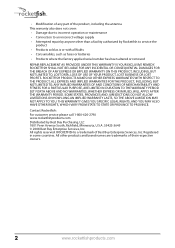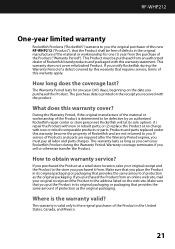Rocketfish RF-WHP212 Support and Manuals
Get Help and Manuals for this Rocketfish item

View All Support Options Below
Free Rocketfish RF-WHP212 manuals!
Problems with Rocketfish RF-WHP212?
Ask a Question
Free Rocketfish RF-WHP212 manuals!
Problems with Rocketfish RF-WHP212?
Ask a Question
Most Recent Rocketfish RF-WHP212 Questions
What Cable
I have an LG 50LF6000 and can not figure out what connections and cable I need to get the Rockfish W...
I have an LG 50LF6000 and can not figure out what connections and cable I need to get the Rockfish W...
(Posted by jt33327 2 years ago)
Bluetooth Pairing Compatibilities
I have an atlas model rca tablet , can these pair together with this model? This exact model you are...
I have an atlas model rca tablet , can these pair together with this model? This exact model you are...
(Posted by brentfisher015 3 years ago)
Rf-whp 212-a Headphones Will Not Charge
The batteries that came with my WHP 212-a headphones ran out of charges, so I bought a new pair of r...
The batteries that came with my WHP 212-a headphones ran out of charges, so I bought a new pair of r...
(Posted by thatgifthorse 7 years ago)
Google.com Search Rockfish Rf Whp 212 Instructions Lost Instructions. Do I Nee
lost instructions. Do I need to turn off power? What do the lights mean? Is red low power? Do I need...
lost instructions. Do I need to turn off power? What do the lights mean? Is red low power? Do I need...
(Posted by agenie46 10 years ago)
Outside Conversation And Noise
hearing conversation that is not on the TV
hearing conversation that is not on the TV
(Posted by jfschwab 10 years ago)
Rocketfish RF-WHP212 Videos
Popular Rocketfish RF-WHP212 Manual Pages
Rocketfish RF-WHP212 Reviews
We have not received any reviews for Rocketfish yet.