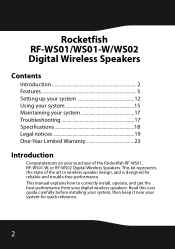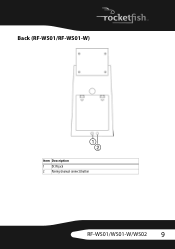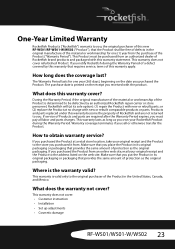Rocketfish RF-WS02 Support Question
Find answers below for this question about Rocketfish RF-WS02.Need a Rocketfish RF-WS02 manual? We have 4 online manuals for this item!
Question posted by woodworp on July 13th, 2011
We Have Lost The Transceiver. Where Can We Purchase Another One?
The person who posted this question about this Rocketfish product did not include a detailed explanation. Please use the "Request More Information" button to the right if more details would help you to answer this question.
Current Answers
Related Rocketfish RF-WS02 Manual Pages
Similar Questions
Rocketfish Won't Connect Tomy Phone, Or Tablet.
I can't get my rocketfish RF-WS02to connect to my phone or tablet
I can't get my rocketfish RF-WS02to connect to my phone or tablet
(Posted by Jac1452 8 years ago)
Google.com Search Rockfish Rf Whp 212 Instructions Lost Instructions. Do I Nee
lost instructions. Do I need to turn off power? What do the lights mean? Is red low power? Do I need...
lost instructions. Do I need to turn off power? What do the lights mean? Is red low power? Do I need...
(Posted by agenie46 10 years ago)
I Need A Manual For My Rocketfish Surge Protector Nb-ts
(Posted by diamondeprincess2006 12 years ago)
The Transmitter Rf-ws03 Quit Working. Will The Transmitter Model Rf-rbusb Work?
I have Rocketfish RF-WSS02 and the transmitter quit working. Will the tranmitter model RF-RBUSB, sku...
I have Rocketfish RF-WSS02 and the transmitter quit working. Will the tranmitter model RF-RBUSB, sku...
(Posted by mitziybarra 12 years ago)