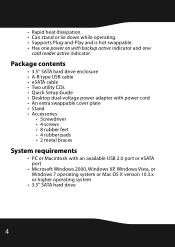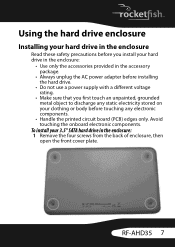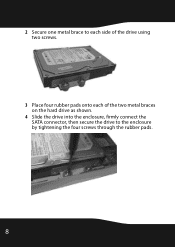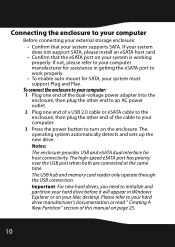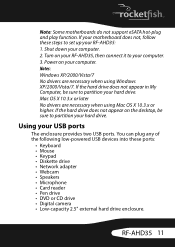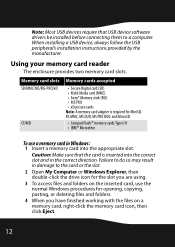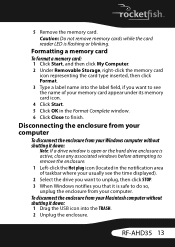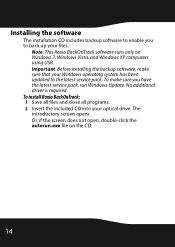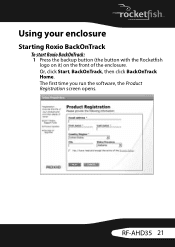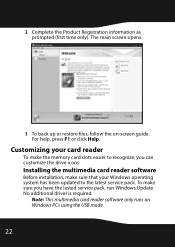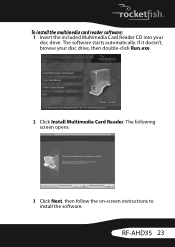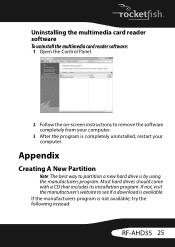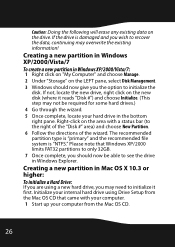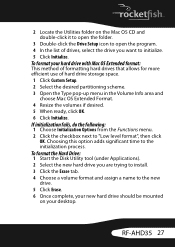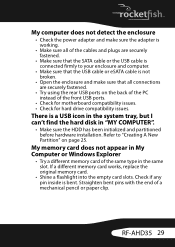Rocketfish RF-AHD35 Support Question
Find answers below for this question about Rocketfish RF-AHD35.Need a Rocketfish RF-AHD35 manual? We have 5 online manuals for this item!
Question posted by Derek12 on June 17th, 2011
How Do I Change The Time That My Drive Stays Running? They Spin Down Too Quick
I have 2 of these enclosures running a seagate drive 2tb and a esystor 500gb. they are connected via powered hub to my Airport Extreme N Base station router. I store my Itunes library on the 2tb Seagate Barracuda 7.2krpm drive. I access them using AFP. Problem is when trying to get to my library I have to use finder, go to my Basestation, then open the "sharepoint" for my seagate drive WAIT on it to spin back up--Even though I just accesses it a few minutes ago. As a result my finder goes bizerk using all of my processor while I wait for the drive to spin back up to speed....maddening! Help! Please! I use a MBP 17" or a MBA11" to get at my library, with the MBP its a little slow, but with my little Air, its REALLY SLOW. Any help is good help.
Current Answers
Related Rocketfish RF-AHD35 Manual Pages
Similar Questions
Pairing Of Rocketfish Rf-qs2 With Iphone 4s Fist Time
How to pair rocketfish RF-QS2 with Iphone 4S ?
How to pair rocketfish RF-QS2 with Iphone 4S ?
(Posted by umeshghimire9 10 years ago)
Arm Adjustment
How do I tighten the arm so the TV don't slowly drop down
How do I tighten the arm so the TV don't slowly drop down
(Posted by Queen58 10 years ago)
The Rf-whp212 Headphones Are Not Pairing With The Base.
I just purchased a RF-WHP212. Installation was fairly simple. On the base, the blue pairing light bl...
I just purchased a RF-WHP212. Installation was fairly simple. On the base, the blue pairing light bl...
(Posted by ebyking 10 years ago)
Sound/pairing Issues
Ok so at first the headphones worked well, batteries died. I replaced batteries. The transmitter sho...
Ok so at first the headphones worked well, batteries died. I replaced batteries. The transmitter sho...
(Posted by acm421985 12 years ago)
Quick Flashing Green Light?
My RF-QS2 flashes its indicator light green very quickly and won't pair with my iPhone. It used to w...
My RF-QS2 flashes its indicator light green very quickly and won't pair with my iPhone. It used to w...
(Posted by Larch201 12 years ago)