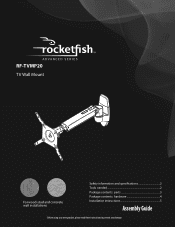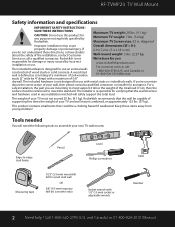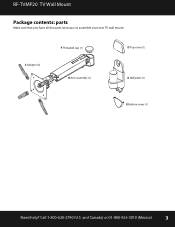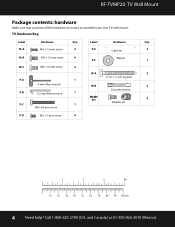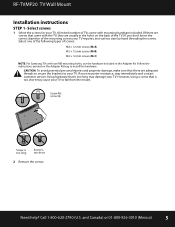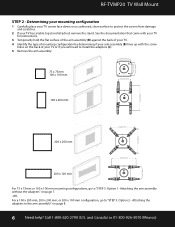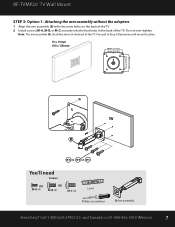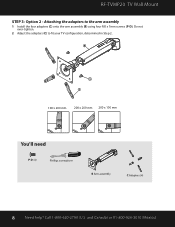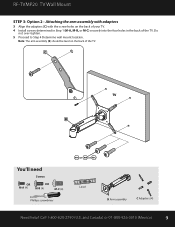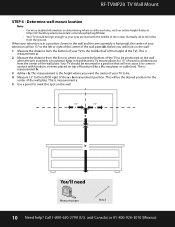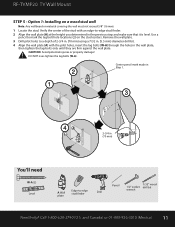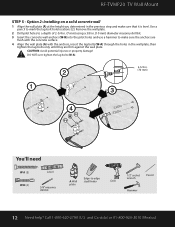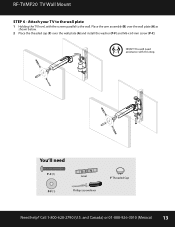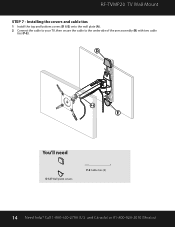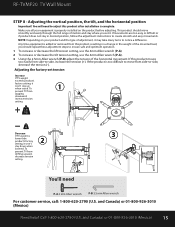Rocketfish RF-TVMP20 Support and Manuals
Get Help and Manuals for this Rocketfish item

View All Support Options Below
Free Rocketfish RF-TVMP20 manuals!
Problems with Rocketfish RF-TVMP20?
Ask a Question
Free Rocketfish RF-TVMP20 manuals!
Problems with Rocketfish RF-TVMP20?
Ask a Question
Most Recent Rocketfish RF-TVMP20 Questions
My Rocketfish Rf-tvmp20 Tv Mount Won't Adjust The Lift At All, What Do I Do?
The lift on my RF-TVMP20 will not adjust. I adjusted the lift tension all the way both ways using th...
The lift on my RF-TVMP20 will not adjust. I adjusted the lift tension all the way both ways using th...
(Posted by ryanthome4 10 years ago)
Arm Adjustment
How do I tighten the arm so the TV don't slowly drop down
How do I tighten the arm so the TV don't slowly drop down
(Posted by Queen58 10 years ago)
Rocketfish RF-TVMP20 Videos
Popular Rocketfish RF-TVMP20 Manual Pages
Rocketfish RF-TVMP20 Reviews
We have not received any reviews for Rocketfish yet.