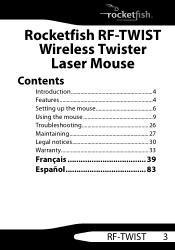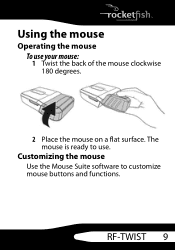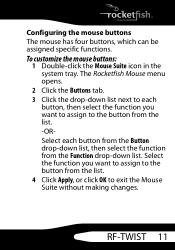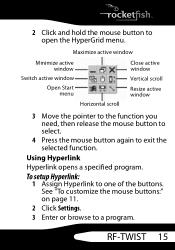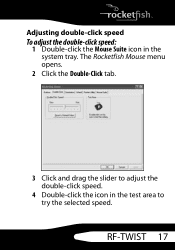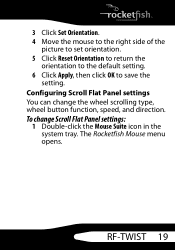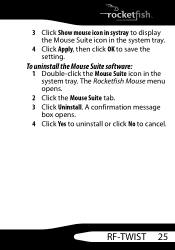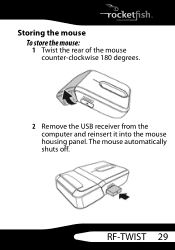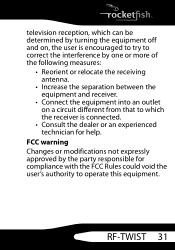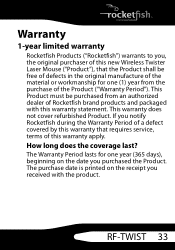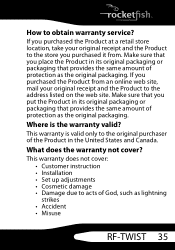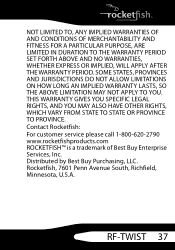Rocketfish RF-TWIST Support and Manuals
Get Help and Manuals for this Rocketfish item

View All Support Options Below
Free Rocketfish RF-TWIST manuals!
Problems with Rocketfish RF-TWIST?
Ask a Question
Free Rocketfish RF-TWIST manuals!
Problems with Rocketfish RF-TWIST?
Ask a Question
Popular Rocketfish RF-TWIST Manual Pages
Rocketfish RF-TWIST Reviews
We have not received any reviews for Rocketfish yet.