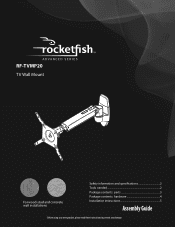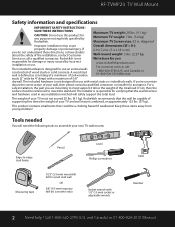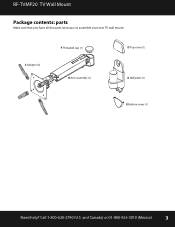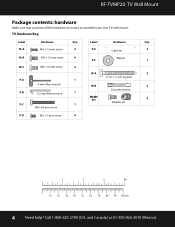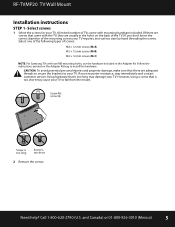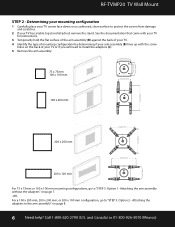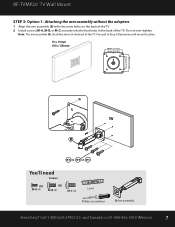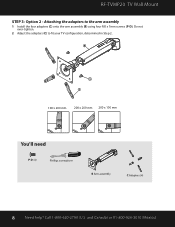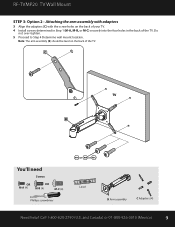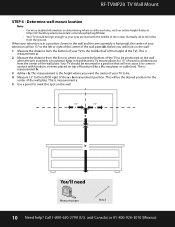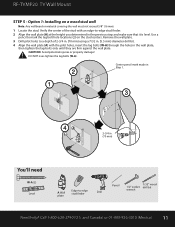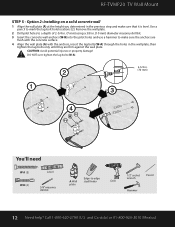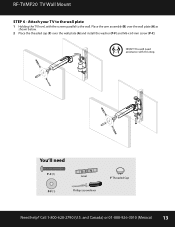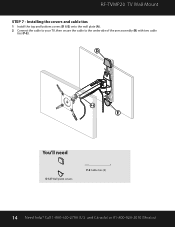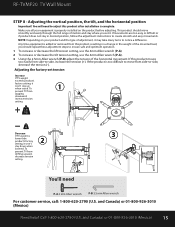Rocketfish RF-TVMP20 Support Question
Find answers below for this question about Rocketfish RF-TVMP20.Need a Rocketfish RF-TVMP20 manual? We have 6 online manuals for this item!
Question posted by Queen58 on September 18th, 2013
Arm Adjustment
How do I tighten the arm so the TV don't slowly drop down
Current Answers
Answer #1: Posted by StLFanMan on September 19th, 2013 10:50 AM
Make sure all your equipment is properly installed on the product before adjusting. This product should move
smoothly and easily through the full range of motion and stay where you set it. If movements are too easy or diffcult or
if product does not stay in desired position, follow the adjustment instructions to create smooth and easy movements.
NOTE: Depending on your product and the type of adjustment, it may take many turns to notice a difference.
Any time equipment is added or removed from this product, resulting in a change in the weight of the mounted load,
you should repeat these adjustment steps to ensure safe and optimum operation.
1 To increase or decrease the lift tension setting, use the 4mm Allen wrench (P-A).
2 To increase or decrease the tilt tension setting, use the 4mm Allen wrench (P-A).
3 Using the 2.5mm Allen wrench (P-B) adjust the tension of the horizontal movement. If this product moves
too easily from side-to-side, increase the tension (+). If the product is too difficult to move from side-to-side,
decrease the tension (-).
smoothly and easily through the full range of motion and stay where you set it. If movements are too easy or diffcult or
if product does not stay in desired position, follow the adjustment instructions to create smooth and easy movements.
NOTE: Depending on your product and the type of adjustment, it may take many turns to notice a difference.
Any time equipment is added or removed from this product, resulting in a change in the weight of the mounted load,
you should repeat these adjustment steps to ensure safe and optimum operation.
1 To increase or decrease the lift tension setting, use the 4mm Allen wrench (P-A).
2 To increase or decrease the tilt tension setting, use the 4mm Allen wrench (P-A).
3 Using the 2.5mm Allen wrench (P-B) adjust the tension of the horizontal movement. If this product moves
too easily from side-to-side, increase the tension (+). If the product is too difficult to move from side-to-side,
decrease the tension (-).
Related Rocketfish RF-TVMP20 Manual Pages
Similar Questions
My Rocketfish Rf-tvmp20 Tv Mount Won't Adjust The Lift At All, What Do I Do?
The lift on my RF-TVMP20 will not adjust. I adjusted the lift tension all the way both ways using th...
The lift on my RF-TVMP20 will not adjust. I adjusted the lift tension all the way both ways using th...
(Posted by ryanthome4 10 years ago)
Pairing Of Rocketfish Rf-qs2 With Iphone 4s Fist Time
How to pair rocketfish RF-QS2 with Iphone 4S ?
How to pair rocketfish RF-QS2 with Iphone 4S ?
(Posted by umeshghimire9 10 years ago)
I Need A Manual For My Rocketfish Surge Protector Nb-ts
(Posted by diamondeprincess2006 12 years ago)
My Sony Tv Does Not Recognize The Hdmi Signal From My Imac With Rf-ap305
My Sony TV does not recognize the HDMI signal from my Imac using the RF-AP305 adapter. I need assist...
My Sony TV does not recognize the HDMI signal from my Imac using the RF-AP305 adapter. I need assist...
(Posted by looperarchitect 12 years ago)
Battery Replacement Rf-qs2
Is there a way to get a replacement battery for the RF-QS2?
Is there a way to get a replacement battery for the RF-QS2?
(Posted by bengarst 12 years ago)