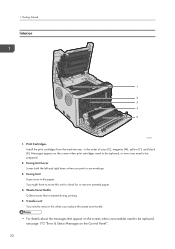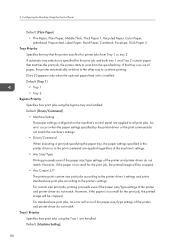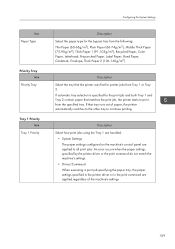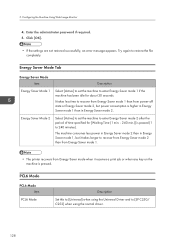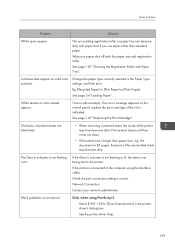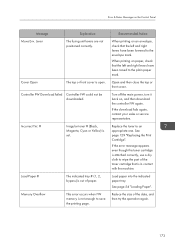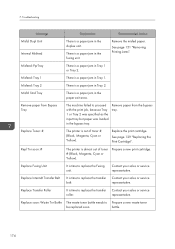Ricoh SP C252DN Support Question
Find answers below for this question about Ricoh SP C252DN.Need a Ricoh SP C252DN manual? We have 1 online manual for this item!
Question posted by christopherpball on March 15th, 2021
Waste Toner Bottle Setting Error Message
I replaced the waste toner bottle and can't get rid of the message? Any help?
Current Answers
Answer #1: Posted by Technoprince123 on March 15th, 2021 11:06 PM
Please response if this answer is acceptable and solw your problem thanks
Related Ricoh SP C252DN Manual Pages
Similar Questions
Sc400 Error Message
I have a ricoh sp c 430dn I have an error message on the display window. SC400 error what does this ...
I have a ricoh sp c 430dn I have an error message on the display window. SC400 error what does this ...
(Posted by ivymorgantaggart 6 years ago)
When You Try To Make A Single Copy On The Glass It Comes Up With Red Light Sayin
set ADF to original
set ADF to original
(Posted by trevors64159 8 years ago)
I Have A Misfeed Tray 1 Error And Do Not Have A Paper Jam? Ricoh C252 Sf Laser
I have a misfeed tray 1 error and do not have a paper jam? Ricoh c252 sf laser
I have a misfeed tray 1 error and do not have a paper jam? Ricoh c252 sf laser
(Posted by eoffutt 9 years ago)
Error Message Sc325 For C410dn Color Laser Printer
I just changed the PCUs in my Ricoh C410dn printer. They are in securely and appear to be fine based...
I just changed the PCUs in my Ricoh C410dn printer. They are in securely and appear to be fine based...
(Posted by gek2006 10 years ago)
I Get An Error Message That Says: 'pcl6 Error - Incomplete Session By Time Out'
This occurs when I print a report but if I take the ink cartridge out, shake it and reprint - it wor...
This occurs when I print a report but if I take the ink cartridge out, shake it and reprint - it wor...
(Posted by sjackson96220 12 years ago)