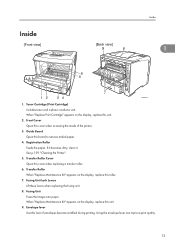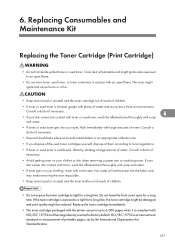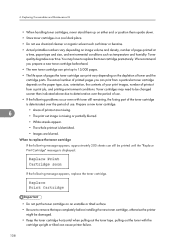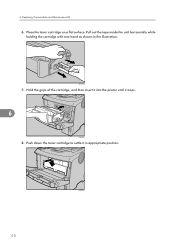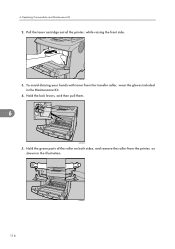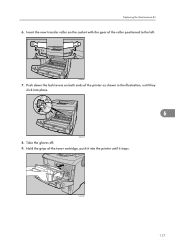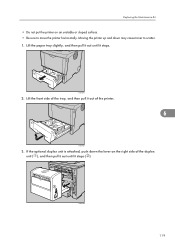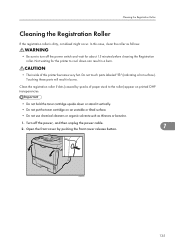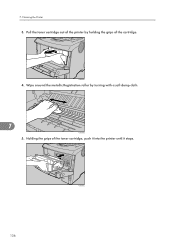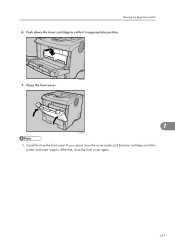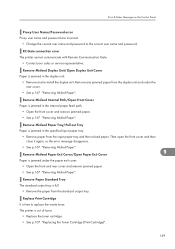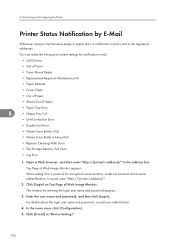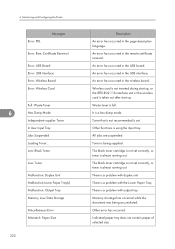Ricoh SP4100N Support Question
Find answers below for this question about Ricoh SP4100N - Aficio SP B/W Laser Printer.Need a Ricoh SP4100N manual? We have 3 online manuals for this item!
Question posted by dsharum on November 22nd, 2011
Waste Toner Bottle
Wher is it located for the MP6500?
Current Answers
Answer #1: Posted by kcmjr on November 22nd, 2011 1:30 PM
There does not appear to be one. See the troubleshooting guide on page 78. Looks like you just replace the old toner cartridge and go on your way.
The manuals are here:
http://www.manualowl.com/p/Ricoh/Aficio-MP-6500-S%2FP/Manual/103692
Licenses & Certifications: Microsoft, Cisco, VMware, Novell, FCC RF & Amateur Radio licensed.
Related Ricoh SP4100N Manual Pages
Similar Questions
How To Install Ricoh Aficio Sp 4100n Oem Fuser Maintenance Kit
(Posted by Zodke 9 years ago)
Ricoh Aficio Sp 4100 How To Reset Print Cartridge
(Posted by domaz 9 years ago)
How Will I Fix The Waste Toner Bottle Correctly
How will I fix the waste toner bottle correctly
How will I fix the waste toner bottle correctly
(Posted by delewonderful 10 years ago)
Ricoh Aficio Sp C430dn Says 'waste Toner Bottle Full' What Do You Mean By This
message.
message.
(Posted by talba 11 years ago)
Aficio Sp 4100n Close Rear/paper Exit Cover Error Message
I can't get my printer to work. Keeps showing the Close Rear/Paper Exit Cover error message. I have ...
I can't get my printer to work. Keeps showing the Close Rear/Paper Exit Cover error message. I have ...
(Posted by kevinsander 12 years ago)