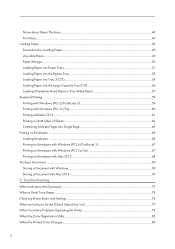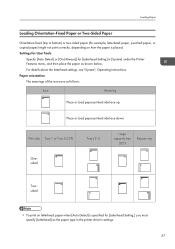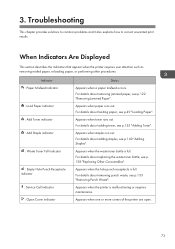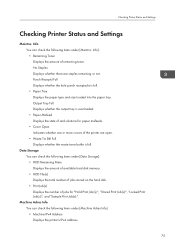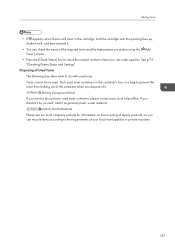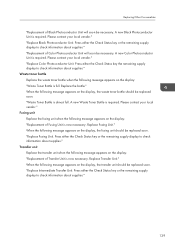Ricoh Aficio SP C830DN Support Question
Find answers below for this question about Ricoh Aficio SP C830DN.Need a Ricoh Aficio SP C830DN manual? We have 1 online manual for this item!
Question posted by delewonderful on July 10th, 2013
How Will I Fix The Waste Toner Bottle Correctly
Current Answers
Answer #1: Posted by TommyKervz on July 10th, 2013 11:27 PM
http://www.google.com/m?q=Ricoh+waste+toner+bottle
Answer #2: Posted by linkshahzad on July 11th, 2013 2:11 AM
-
Waste toner bottles cannot be reused.
-
For easy replacement, we recommend you purchase and store extra waste toner bottles.
-
When removing the waste toner bottle, make sure not to tilt it.
-
Make sure the transfer unit is installed. If the transfer unit is not installed, install it before turning on the power.
-
Comply with the waste toner bottle Recycling Program, whereby used waste toner bottles are collected for recycling.
-
Before removing the waste toner bottle from the machine, spread paper or similar material around the area to keep toner from dirtying your workspace.
Related Ricoh Aficio SP C830DN Manual Pages
Similar Questions
message.