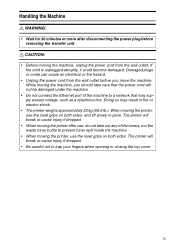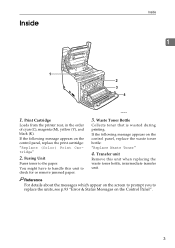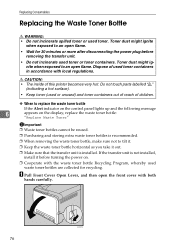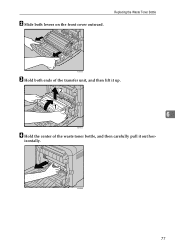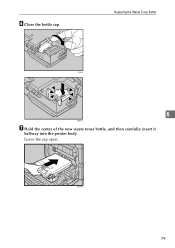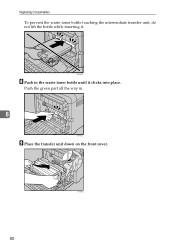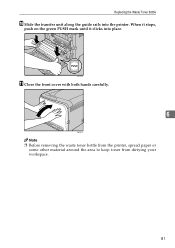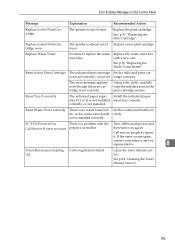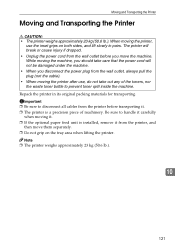Ricoh Aficio SP C231N Support Question
Find answers below for this question about Ricoh Aficio SP C231N.Need a Ricoh Aficio SP C231N manual? We have 2 online manuals for this item!
Question posted by drivergoran123 on October 14th, 2014
Where Is Waste Toner Located On Ricoh Printer Aficio Sp C231n
The person who posted this question about this Ricoh product did not include a detailed explanation. Please use the "Request More Information" button to the right if more details would help you to answer this question.
Current Answers
Answer #1: Posted by freginold on October 18th, 2014 6:20 PM
Hi, you can see where the waste toner container is located on page 3 of the user manual. (It's #3 in the picture.) If you don't have a copy of the manual, you can download it here.
Related Ricoh Aficio SP C231N Manual Pages
Similar Questions
How Will I Fix The Waste Toner Bottle Correctly
How will I fix the waste toner bottle correctly
How will I fix the waste toner bottle correctly
(Posted by delewonderful 10 years ago)
How Do I Installation Printer Driver Mpc2030 With Macbook Pro
how can I do for mpc 2030 driver printer installation with mac book pro
how can I do for mpc 2030 driver printer installation with mac book pro
(Posted by nouhakvps 11 years ago)
How To Replace Waste Toner And Where Is It In Machine.
Help got waste toner fault. Where is it?
Help got waste toner fault. Where is it?
(Posted by johnwitherspoon 12 years ago)