Ricoh SP3200SF Support Question
Find answers below for this question about Ricoh SP3200SF - Aficio SP B/W Laser.Need a Ricoh SP3200SF manual? We have 1 online manual for this item!
Question posted by info92057 on July 18th, 2012
Document Server + Duplex Copy
I am trying to put a 2-sided color copy onto our document server and cannot determine the correct settings so that I accomplish 2 sided copies when I select it.
Current Answers
There are currently no answers that have been posted for this question.
Be the first to post an answer! Remember that you can earn up to 1,100 points for every answer you submit. The better the quality of your answer, the better chance it has to be accepted.
Be the first to post an answer! Remember that you can earn up to 1,100 points for every answer you submit. The better the quality of your answer, the better chance it has to be accepted.
Related Ricoh SP3200SF Manual Pages
User's Guide - Page 3


... print media ...5.2 Loading paper ...5.5 Setting the paper size and type ...5.8 Selecting an output location ...5.8
6. CONTENTS
1. Copying
Selecting the paper tray ...6.1 Copying ...6.1 Changing the settings for each copy ...6.1 Changing the default copy settings ...6.2 Using special copy features ...6.2 Copying on both sides of paper ...6.4 Setting copy timeout ...6.4 System setup
Menu overview...
User's Guide - Page 8


...settings. The ENERGY STAR® Program encourages energy conservation by promoting energy efficient computers and other office equipment. Energy Star standards and logos are computers, monitors, printers, facsimiles, copiers, scanners, and multifunction devices...switch:
means POWER ON. Aficio SP 3200SF/SP 3200SF :
The CE declaration of Comformity is treated correctly and help to reduce ...
User's Guide - Page 9


... your FAX machine, refer to "Setting the Machine ID" in this manual...
2. The REN is used to determine the number of devices that may be connected to a ...the event of operation problems (document jam, copy jam, communication error indication), refer...to party line service is subject to correct the interference by the ACTA. Contact ...on , the user is encouraged to try to state tariffs. at the top ...
User's Guide - Page 11


...; Finding more information • Selecting a location
Special features
Your new... memory devices
If you have a USB memory device, you for purchasing this multifunctional product....documents
• Print Watermarks. Your machine provides printing, copying, scanning, and faxing functions.
pages per minute
1.1 You can back up to 30 ppm.
• For duplex printing, your document...
User's Guide - Page 13


...copy options, such as the darkness, the document type setting, the copy size, and the number of copies.
12 OK: Confirms the selection... your machine.
7 Copy: Activates Copy mode.
19 Duplex: Allows you to print documents on both sides of the paper.
...copy smaller or larger than the original.
6 Fax: Activates Fax mode.
18 USB Print: Allows you to directly print files stored on a USB Memory device...
User's Guide - Page 23


... OK. 2 Press the Scroll buttons until Clear Setting appears and press OK. 3 Press OK when...Configuration page prints out.
4.2
Restoring the network configuration
You can select the communication speed for Ethernet connections. 1 Press Menu until Network ...the speed you have a TCP/IP address assigned automatically by the server, take the following steps: 1 Press Menu until Network appears ...
User's Guide - Page 34


... page 5.1.
3 Enter the number of paper.
1 Press Copy.
2
2
1
2-up copying
3
1
2
Load originals face up copying
6 Press OK or Start to save the selection.
To scale the copy by the second complete document.
2-up or 4-up copying
Your machine can set to those most frequently used unless they have been changed settings and restores the defaults.
Note When you want...
User's Guide - Page 36


.... • 1->2Side Short: Prints pages to save your selection.
This copy feature removes the background color and can set the machine to print copies on the scanner glass.
It is backlit.
4 Start copying a document. If the mode is enabled, the Duplex button is not possible on the scanner glass. Selecting Off means that the machine does not restore the...
User's Guide - Page 40


...from your networkconnected machine to scan multiple pages. If you select TIFF or PDF, you can select to your computer in JPEG, TIFF, or PDF file...servers using the default settings. • Scan Size: Sets the image size. • Original Type: Sets the original document's type. • Resolution: Sets the image resolution. • Scan Color: Sets the color mode. • Scan Format: Sets...
User's Guide - Page 42


... 8.3. If
you select TIFF or PDF, you to be saved. Setting up Address Book
You can set other settings. 8 To change the default settings for your scan jobs. • Scan Size: Sets the image size. • Original Type: Sets the original document's type. • Resolution: Sets the image resolution. • Scan Color: Sets the color mode. • Scan Format: Sets the file format...
User's Guide - Page 57


... your machine may damage your machine. • If your USB memory device has certain features, such as security settings and password settings, your machine. Notes • Do not remove the USB memory device while the machine is designed for storing documents, presentations, downloaded music and videos, high resolution photographs, or whatever other files you more...
User's Guide - Page 58


... of copies to USB job.
1 Press Scan/Email.
2 Press Menu until Scan Feature appears on a USB memory device.
If you selected a folder...device
You can specify image size, file format, or color mode for each scanning to be printed or enter the number and press OK. The document will be created by selecting the Print to file check box when
you have finished, press Stop/Clear to return to set...
User's Guide - Page 74
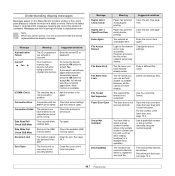
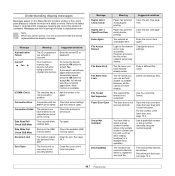
... was denied. Error]
The machine has a communication problem. Connection Error Connection with the Check the server settings SMTP server failed.
Try again. Data Write Fail Check USB Mem.
Use the correct file format.
Cancel?
Check the available USB memory space.
Clear the jam.
Login to tell the service representative the display message.
The file names...
User's Guide - Page 84


... and PIN in the Server page in the ScanClair ...you the fax had a temporary document jam. You can check the...correctly. The machine does not send.
• Make sure that the paper is loaded in memory correctly...copy. • The toner cartridge may need and then try again to the electrical
outlet. The fax machine sending you send. See page 13.3.
For details about paper settings...
User's Guide - Page 88


...
Description
Printing method Printing speeda b
Laser Beam Printing Up to 28 ppm in A4 (30 ppm in Letter)
Duplex printing speed
Up to 19 ipm ...General specifications
Item
Description
ADF
Up to 50 sheets (75 g/m2)
ADF document size
Width: 142 to 216 mm Length: 148 to 356 mm
Paper ... mode: Less than 39 dBA Printing: Less than 54 dBA Copying mode: Less than 55 dBA Warm up: Less than 49 dBA
Warm-...
User's Guide - Page 91
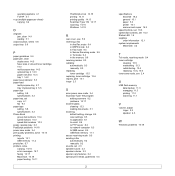
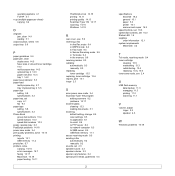
...scanner glass cleaning 13.3 loading documents 5.1 scanning default setting, change 8.5 scan settings 8.5 to application 8.1 to email 8.4 to FTP server 8.4 to network computer 8.3 to SMB server 8.5 USB flash memory 11.1 secure receiving mode 9.5 sending a fax automatically 9.2 manually 9.2 sounds, set 2.3 speaker sound 2.3 speaker volume 2.3 special copy features 6.2 special print media, guidelines...
User's Guide - Page 95


Chapter 8: Using Your Printer with a Macintosh
Installing Software for Macintosh 30 Printer driver ...30 Scan driver ...31
Setting Up the Printer ...31 For a Network-connected 31 For a USB-connected ...31
Printing ...32 Printing a Document ...32 Changing Printer Settings 32 Printing Multiple Pages on One Sheet of Paper 33 Duplex Printing ...34
Scanning ...34
3
User's Guide - Page 111
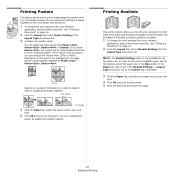
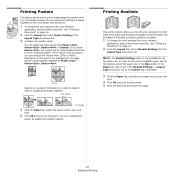
...% to cover 4 physical pages.
See "Printing a Document" on page 12.
2 Click the Layout tab, select Poster Printing in half after printing to Poster, Poster, Poster. If the option is set to Custom, you can select the page layout from the
Layout Type drop-down list on both sides of the paper and arranges the pages...
User's Guide - Page 112
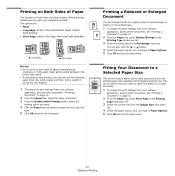
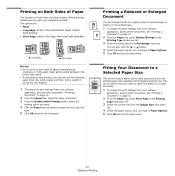
... print on page 12.
2 From the Paper tab, select Fit to scale your document oriented. A
1 To change the print settings from your software
application, access printer properties.
See "Printing a Document" on both sides of a sheet of paper. "Printing a Document" on a small document.
1 To change the print settings from your software
application, access printer properties. This can...
User's Guide - Page 126
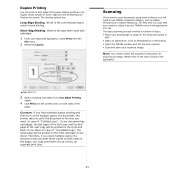
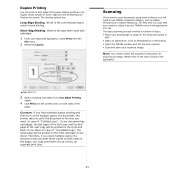
... an image. CAUTION: If you have selected duplex printing and then try to the User's Guide of the application.
▲ Mac OS 10.3
3 Select a binding orientation from the
File menu.
2 Select the Layout. Please refer to print multiple copies of steps: • Place your photograph or page on both sides of one at a time, as your finished document.
Similar Questions
Free Aficio Sp 3400sf Driver
someone help me how can I have free aficio SP 3400SF printer and scanner driver
someone help me how can I have free aficio SP 3400SF printer and scanner driver
(Posted by mashabara 7 years ago)
Escaner Bloqueado
a locked scanner Ricoh Aficio sp 232sf What I can do ???
a locked scanner Ricoh Aficio sp 232sf What I can do ???
(Posted by sanmiguel39016 8 years ago)
Ricoh Aficio Sp C242sf Service Mode
Hi,I have a RICOH Aficio SP C242SF. Does anyone know the key sequence to enter service mode? Thank y...
Hi,I have a RICOH Aficio SP C242SF. Does anyone know the key sequence to enter service mode? Thank y...
(Posted by sunnykhh 8 years ago)

