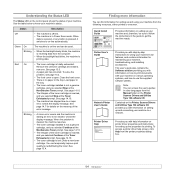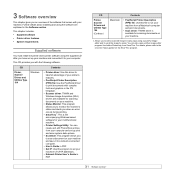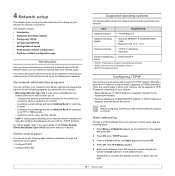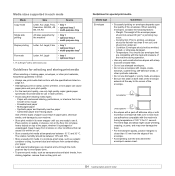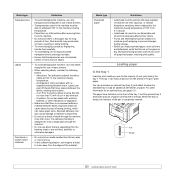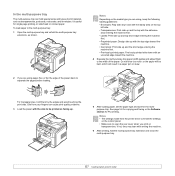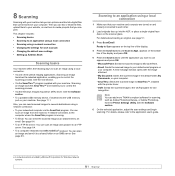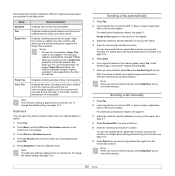Ricoh SP3200SF Support Question
Find answers below for this question about Ricoh SP3200SF - Aficio SP B/W Laser.Need a Ricoh SP3200SF manual? We have 1 online manual for this item!
Question posted by subash20052001 on January 23rd, 2013
How To Reset Page Conter In 3510sf Plc6 Ricoh Printer?
How To Reset Page Conter In 3510sf Plc6 Ricoh Printer?
Current Answers
Related Ricoh SP3200SF Manual Pages
Similar Questions
Ricoh Printer Aficio Sp 232sf Service Call Sc300 How To Fix It
ricoh printer aficio sp 232sf service call sc300 how to fix it
ricoh printer aficio sp 232sf service call sc300 how to fix it
(Posted by ahmedezzatali 6 years ago)
Escaner Bloqueado
a locked scanner Ricoh Aficio sp 232sf What I can do ???
a locked scanner Ricoh Aficio sp 232sf What I can do ???
(Posted by sanmiguel39016 8 years ago)
How To Reset Page Counter In Ricoh 3510sf Plc6 Priner?
how to reset page counter in ricoh 3510sf plc6 priner?
how to reset page counter in ricoh 3510sf plc6 priner?
(Posted by subash20052001 11 years ago)
Ricoh Aficio Sp 1000sf Aficio Sp1000sf How To Reset Fuser
Ricoh Aficio SP 1000SF aficio sp1000sf how to reset fuser
Ricoh Aficio SP 1000SF aficio sp1000sf how to reset fuser
(Posted by wassikhan2011 11 years ago)