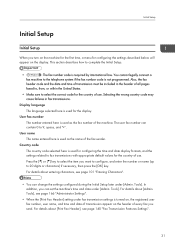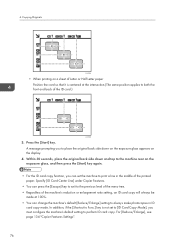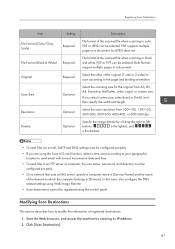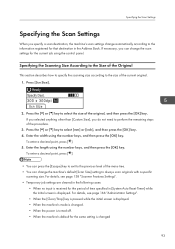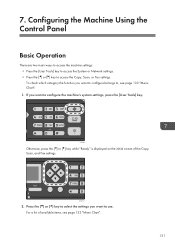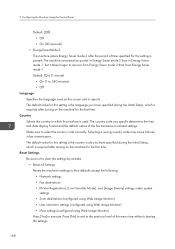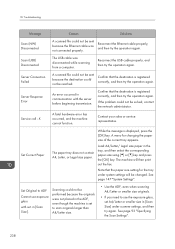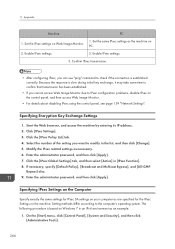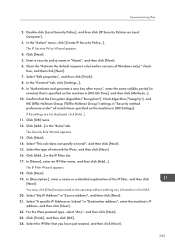Ricoh SP 311SFNw Support Question
Find answers below for this question about Ricoh SP 311SFNw.Need a Ricoh SP 311SFNw manual? We have 2 online manuals for this item!
Question posted by btmofokeng on May 8th, 2022
Mpc 305 Machine It Says Photoconductors Are Not Set Correctly All Photoconductor
The person who posted this question about this Ricoh product did not include a detailed explanation. Please use the "Request More Information" button to the right if more details would help you to answer this question.
Current Answers
Answer #1: Posted by SonuKumar on May 8th, 2022 11:12 PM
https://www.youtube.com/watch?v=4-VASLrgYY4
https://www.youtube.com/watch?v=DUJDXYds6-g&vl=en-IN
http://support.ricoh.com/bb_v1oi/pub_e/oi_view/0001035/0001035658/view/hardware/unv/0088.htm
Please respond to my effort to provide you with the best possible solution by using the "Acceptable Solution" and/or the "Helpful" buttons when the answer has proven to be helpful.
Regards,
Sonu
Your search handyman for all e-support needs!!
Related Ricoh SP 311SFNw Manual Pages
Similar Questions
Photoconductor Units Not Set Correctly
What do I do when my Ricoh mpc305 printer shows me a message saying"photoconductor is not set correc...
What do I do when my Ricoh mpc305 printer shows me a message saying"photoconductor is not set correc...
(Posted by sales1bmecsvg 1 year ago)
My Ricoh Sp C250sf Printer Says Toner Set Error:black
My Ricoh SP C250sf printer says Toner Set Error:Black,how do i reset this ?
My Ricoh SP C250sf printer says Toner Set Error:Black,how do i reset this ?
(Posted by gaurangt9 3 years ago)
Ricoh Mpc 305sp Showing Photoconductor Unit Not Set Properly
my newly purchased ricoh mpc 305sp is showing photoconductor unit not set properly, I have checked b...
my newly purchased ricoh mpc 305sp is showing photoconductor unit not set properly, I have checked b...
(Posted by emmanuelochi 8 years ago)
Mpc 305, Showing Photoconductor Not Set Properly
my new mpc305 is showing photoconductor not set properly, theis has not made upto 50 copies of paper...
my new mpc305 is showing photoconductor not set properly, theis has not made upto 50 copies of paper...
(Posted by emmanuelochi 8 years ago)