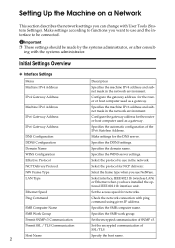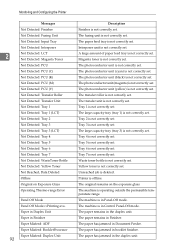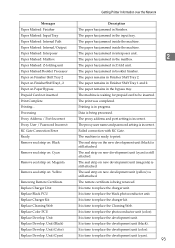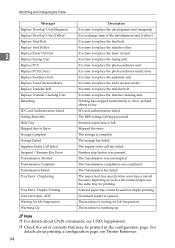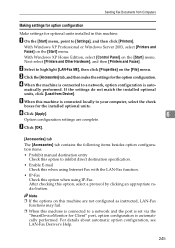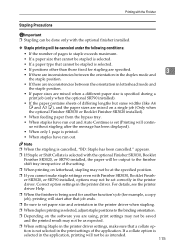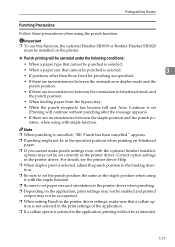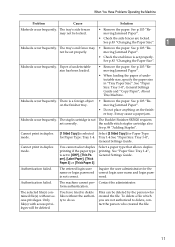Ricoh Aficio MP C4500 Support Question
Find answers below for this question about Ricoh Aficio MP C4500.Need a Ricoh Aficio MP C4500 manual? We have 8 online manuals for this item!
Question posted by Anonymous-128008 on January 3rd, 2014
Photoconductor Unit Not Set Correctly
The person who posted this question about this Ricoh product did not include a detailed explanation. Please use the "Request More Information" button to the right if more details would help you to answer this question.
Current Answers
Answer #1: Posted by freginold on January 3rd, 2014 2:10 PM
Hi, if someone recently took one of the photoconductor units (PCUs) out, then they probably did not put it back in correctly. The PCUs each have a plug in the back, similar to an Ethernet connector, that matches up with a port in the machine's frame. If this plug is not lined up correctly, you'll get that error.
Related Ricoh Aficio MP C4500 Manual Pages
Similar Questions
Photoconductor Units Not Set Correctly
What do I do when my Ricoh mpc305 printer shows me a message saying"photoconductor is not set correc...
What do I do when my Ricoh mpc305 printer shows me a message saying"photoconductor is not set correc...
(Posted by sales1bmecsvg 1 year ago)
Ricoh Mpc 305sp Showing Photoconductor Unit Not Set Properly
my newly purchased ricoh mpc 305sp is showing photoconductor unit not set properly, I have checked b...
my newly purchased ricoh mpc 305sp is showing photoconductor unit not set properly, I have checked b...
(Posted by emmanuelochi 8 years ago)
Where Is The Fusing Oil Unit Located On The Ricoh Aficio Mp C4500g
(Posted by aradavis 9 years ago)
Fusing Unit Error On Ricoh Aficio C4500.
I replaced the Fusing Unit because of sc548 error code message. That message is gone and I am gettin...
I replaced the Fusing Unit because of sc548 error code message. That message is gone and I am gettin...
(Posted by wpluttman 11 years ago)