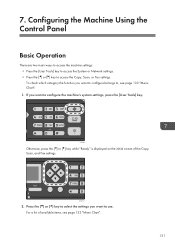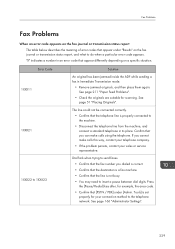Ricoh SP 311SFNw Support Question
Find answers below for this question about Ricoh SP 311SFNw.Need a Ricoh SP 311SFNw manual? We have 2 online manuals for this item!
Question posted by emmanuelochi on October 17th, 2015
Ricoh Mpc 305sp Showing Photoconductor Unit Not Set Properly
my newly purchased ricoh mpc 305sp is showing photoconductor unit not set properly, I have checked both The PCU contacts and TD sensors, but the machine still shows same error message, please kindly advice on how to solve this problem. Regards:
Current Answers
Answer #1: Posted by freginold on October 18th, 2015 7:40 AM
Hello, there is a white connector on the front of each photoconductor; check them to make sure they are seated properly. If one specific color photoconductor (PCU) is mentioned, remove that PCU and reinstall it, making sure it sits correctly and is fully connected. If the problem persists, you likely have a faulty PCU.
Related Ricoh SP 311SFNw Manual Pages
Similar Questions
Mpc 305 Machine It Says Photoconductors Are Not Set Correctly All Photoconductor
(Posted by btmofokeng 1 year ago)
Loading A4 Into Ricoh (lanier) Sp204sf - It Won't Fit
I have just purchased a Ricoh (Lanier) SP204SF and can't for the life of me work out how to load the...
I have just purchased a Ricoh (Lanier) SP204SF and can't for the life of me work out how to load the...
(Posted by bookiwi2003 3 years ago)
Mpc 305, Showing Photoconductor Not Set Properly
my new mpc305 is showing photoconductor not set properly, theis has not made upto 50 copies of paper...
my new mpc305 is showing photoconductor not set properly, theis has not made upto 50 copies of paper...
(Posted by emmanuelochi 8 years ago)
My Copy Machine Aficio Mp2000 The Paper Jam And Show Error Code Ac390 What I Do
my machine aficio 2000 the paper became jam and show error code ac 390 i dont know what i do kindly ...
my machine aficio 2000 the paper became jam and show error code ac 390 i dont know what i do kindly ...
(Posted by sailsayor 10 years ago)
Force Developer Churn Show Error Sc392
copy is very light, toner bottle not moving, error sc390 comes after every 9 copies
copy is very light, toner bottle not moving, error sc390 comes after every 9 copies
(Posted by Anonymous-82822 11 years ago)