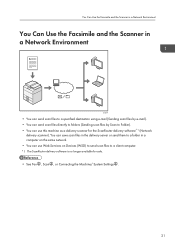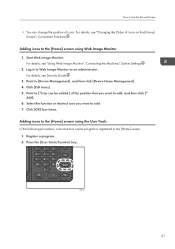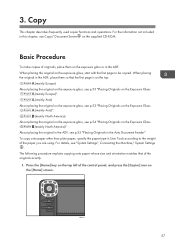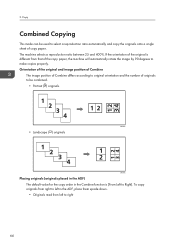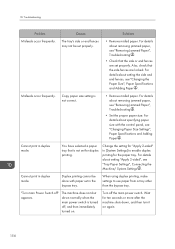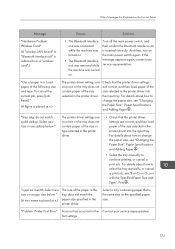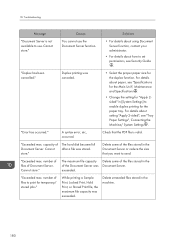Ricoh Aficio MP C305 Support Question
Find answers below for this question about Ricoh Aficio MP C305.Need a Ricoh Aficio MP C305 manual? We have 3 online manuals for this item!
Question posted by emmanuelochi on October 16th, 2015
Mpc 305, Showing Photoconductor Not Set Properly
my new mpc305 is showing photoconductor not set properly, theis has not made upto 50 copies of papers, kindly help.
Current Answers
Answer #1: Posted by TechSupport101 on October 16th, 2015 8:09 AM
Hi. I would suggest you contact Ricoh for in-warranty service though it may just be a loose connection between the TD sensor and one of the toner PCU. Also see the video here www.youtube.com/watch?v=zuRPx8qrpR4
Answer #2: Posted by freginold on October 16th, 2015 9:29 AM
Hello, there is a white connector on the front of each photoconductor; check them to make sure they are seated properly. If a specific color photoconductor is mentioned, remove that photoconductor and reinstall it. If the problem persists, you may have a faulty photoconductor.
Related Ricoh Aficio MP C305 Manual Pages
Similar Questions
Photoconductor Units Not Set Correctly
What do I do when my Ricoh mpc305 printer shows me a message saying"photoconductor is not set correc...
What do I do when my Ricoh mpc305 printer shows me a message saying"photoconductor is not set correc...
(Posted by sales1bmecsvg 1 year ago)
Mpc 305 Machine It Says Photoconductors Are Not Set Correctly All Photoconductor
(Posted by btmofokeng 1 year ago)
Ricoh Mpc 305sp Showing Photoconductor Unit Not Set Properly
my newly purchased ricoh mpc 305sp is showing photoconductor unit not set properly, I have checked b...
my newly purchased ricoh mpc 305sp is showing photoconductor unit not set properly, I have checked b...
(Posted by emmanuelochi 8 years ago)
When I Place My Usb Device Their Is Error Show That Unable To Access The Speci
(Posted by usmanfrooq90 10 years ago)