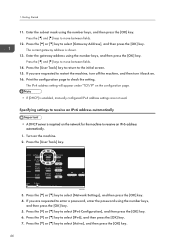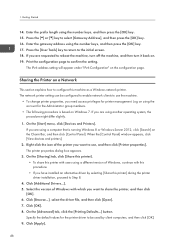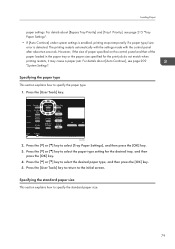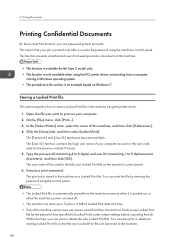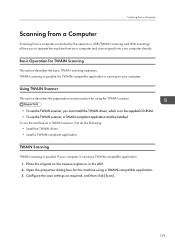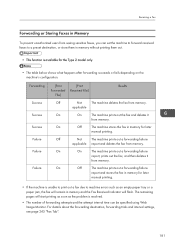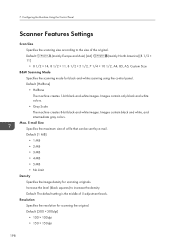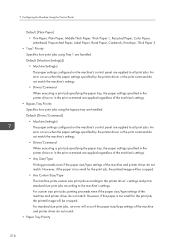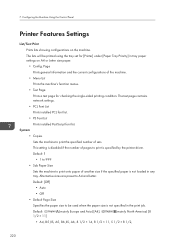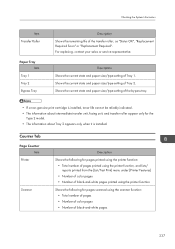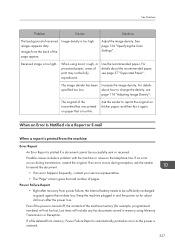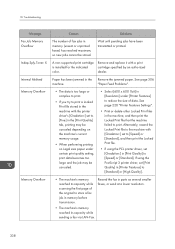Ricoh SP C250SF Support and Manuals
Get Help and Manuals for this Ricoh item

View All Support Options Below
Free Ricoh SP C250SF manuals!
Problems with Ricoh SP C250SF?
Ask a Question
Free Ricoh SP C250SF manuals!
Problems with Ricoh SP C250SF?
Ask a Question
Most Recent Ricoh SP C250SF Questions
Misfeed On Tray 1, Which Is The Only Tray.
I keep getting misfeed of my paper on tray 1. The paper is not wrinkled and not damp. This unit is u...
I keep getting misfeed of my paper on tray 1. The paper is not wrinkled and not damp. This unit is u...
(Posted by signings 1 year ago)
What Is Error Code Sc400
Model SPC250SF shows service call SC400 and picture of a wrench.What can I do to fix it
Model SPC250SF shows service call SC400 and picture of a wrench.What can I do to fix it
(Posted by rbkrdh17mc 3 years ago)
My Ricoh Sp C250sf Printer Says Toner Set Error:black
My Ricoh SP C250sf printer says Toner Set Error:Black,how do i reset this ?
My Ricoh SP C250sf printer says Toner Set Error:Black,how do i reset this ?
(Posted by gaurangt9 3 years ago)
I Bought Sf 250 Sf. Every Time, I Try To Print, It Says Open The Front Cover
and move Enr Lvr lever up/down. I do it don't work. the same error. I don't understand what the issu...
and move Enr Lvr lever up/down. I do it don't work. the same error. I don't understand what the issu...
(Posted by phothirathb 6 years ago)
Unknown Administrator Password On Sp C250sf
Unable to configure the SP C250SF without the Admin password. What do I do ?
Unable to configure the SP C250SF without the Admin password. What do I do ?
(Posted by markmartin14352 7 years ago)
Ricoh SP C250SF Videos
Popular Ricoh SP C250SF Manual Pages
Ricoh SP C250SF Reviews
We have not received any reviews for Ricoh yet.