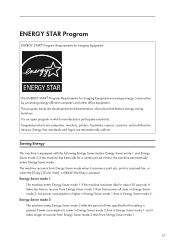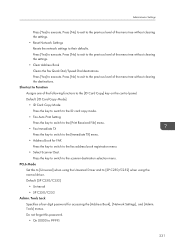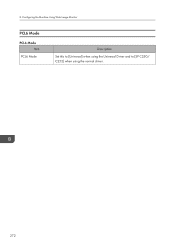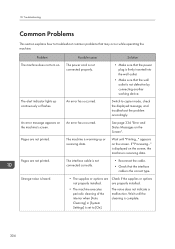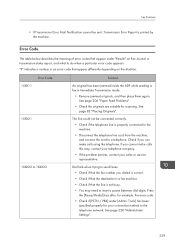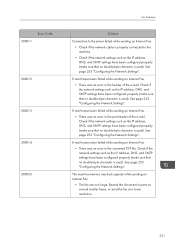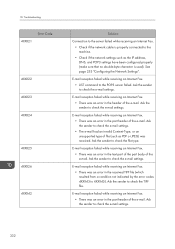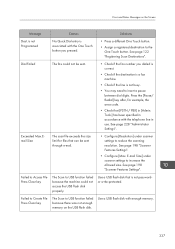Ricoh SP C250SF Support Question
Find answers below for this question about Ricoh SP C250SF.Need a Ricoh SP C250SF manual? We have 1 online manual for this item!
Question posted by rbkrdh17mc on December 17th, 2020
What Is Error Code Sc400
Model SPC250SF shows service call SC400 and picture of a wrench.What can I do to fix it
Current Answers
Answer #1: Posted by Odin on December 17th, 2020 6:58 PM
See https://www.printerfixes.com/how-to-fix-ricoh-printer-sc400/ [scroll down].
Hope this is useful. Please don't forget to click the Accept This Answer button if you do accept it. My aim is to provide reliable helpful answers, not just a lot of them. See https://www.helpowl.com/profile/Odin.
Related Ricoh SP C250SF Manual Pages
Similar Questions
My Ricoh Sp C250sf Printer Says Toner Set Error:black
My Ricoh SP C250sf printer says Toner Set Error:Black,how do i reset this ?
My Ricoh SP C250sf printer says Toner Set Error:Black,how do i reset this ?
(Posted by gaurangt9 3 years ago)
I Bought Sf 250 Sf. Every Time, I Try To Print, It Says Open The Front Cover
and move Enr Lvr lever up/down. I do it don't work. the same error. I don't understand what the issu...
and move Enr Lvr lever up/down. I do it don't work. the same error. I don't understand what the issu...
(Posted by phothirathb 6 years ago)
Unknown Administrator Password On Sp C250sf
Unable to configure the SP C250SF without the Admin password. What do I do ?
Unable to configure the SP C250SF without the Admin password. What do I do ?
(Posted by markmartin14352 8 years ago)
How To Fix Error Code Sc400 Of Ricoh Spc221sf
(Posted by nouhakvps 10 years ago)
How Do You Clear The Error Code Sc400 On A Mp C2051 Printer
How do you clear the Error Code SC400 on an MP C2051 printer
How do you clear the Error Code SC400 on an MP C2051 printer
(Posted by masterstd 11 years ago)