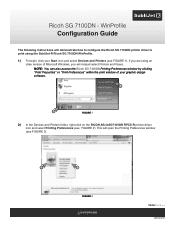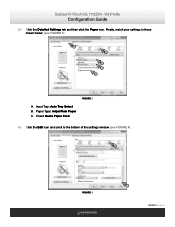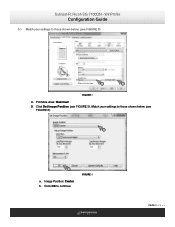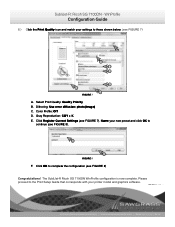Ricoh SG 7100DN Support Question
Find answers below for this question about Ricoh SG 7100DN.Need a Ricoh SG 7100DN manual? We have 1 online manual for this item!
Question posted by patisaac20 on May 13th, 2014
Apparent Print Error
Why won't the printer print. The pop up box for the printer progress says "no paper,tray not detected. Printer screen was in the holding the message Ready. Now 20 minutes later it is holding the message processing... What is the solution?
Current Answers
Answer #1: Posted by online24h on June 8th, 2014 2:51 AM
Hello
See link below
http://support.ricoh.com/bb_v1oi/pub_e/oi_view/0001046/0001046097/view/op_guide/int/index_chap_08.htm
See link below
http://support.ricoh.com/bb_v1oi/pub_e/oi_view/0001046/0001046097/view/op_guide/int/index_chap_08.htm
Hope this will be helpful "PLEASE ACCEPT"
Related Ricoh SG 7100DN Manual Pages
Similar Questions
Richard 7100dn
my printer is printing a little crooked on sublimation paper. Is this an issue that can be managed e...
my printer is printing a little crooked on sublimation paper. Is this an issue that can be managed e...
(Posted by rickw82 2 years ago)
Error Code 28213
Just put in new ink and a new waste collector unit.I printed 1 sheet of paper and now this alert kee...
Just put in new ink and a new waste collector unit.I printed 1 sheet of paper and now this alert kee...
(Posted by biglick 3 years ago)
My Ricoh Sg7100dn Printer Stays In The Resetting Job Mode.
(Posted by andrebotha1959 9 years ago)
Print Size Needed - 600m X 320mm
setting up bypass tray will only givem 487 x 320 - Ricoh says we can print up to 630 What setting m...
setting up bypass tray will only givem 487 x 320 - Ricoh says we can print up to 630 What setting m...
(Posted by x81912 11 years ago)