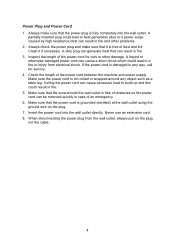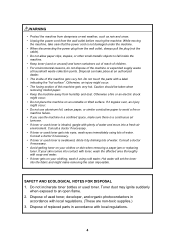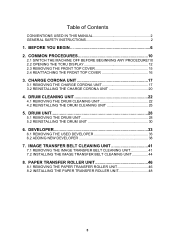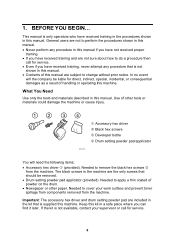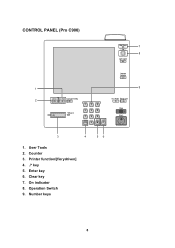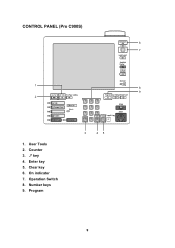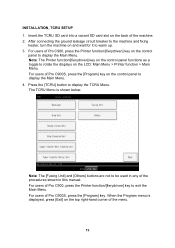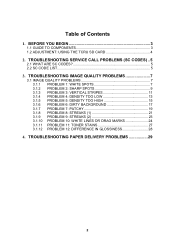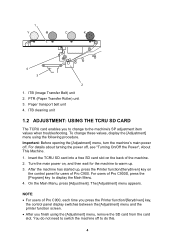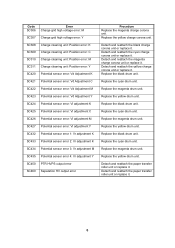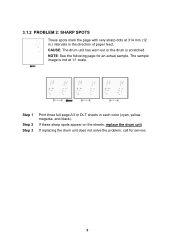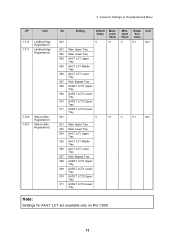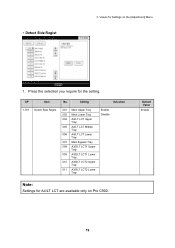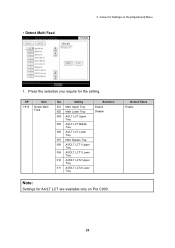Ricoh Pro C900 Support Question
Find answers below for this question about Ricoh Pro C900.Need a Ricoh Pro C900 manual? We have 1 online manual for this item!
Question posted by Rabahalagrabawi on February 3rd, 2021
Dirty Yellow Papers
while printing some papers and i mean large quantities appear to have yellow lines or yellow spots
Current Answers
Answer #1: Posted by freginold on February 3rd, 2021 10:20 AM
Yellow lines when printing point to the yellow development unit or PCU. Yellow spots that repeat at regular intervals point to a spot on the yellow drum. If the spots are more random, they would point to the yellow development unit.
Related Ricoh Pro C900 Manual Pages
Similar Questions
Do You Know Why The Oil Leak Onto The Paper?
When I printing on 12pt cardstock paper. It's Creating a 4 Lineof oil on paper.
When I printing on 12pt cardstock paper. It's Creating a 4 Lineof oil on paper.
(Posted by Long05891v 3 years ago)
Ricoh Pro 8110s Print From Usb
I inserted the USB drive in the slot provided, and there does not seem to have any menu where I can ...
I inserted the USB drive in the slot provided, and there does not seem to have any menu where I can ...
(Posted by ngca 9 years ago)
Ricoh Printers Pro 8110s Manual
How to print from a USB flash drive?
How to print from a USB flash drive?
(Posted by markgilmore301 9 years ago)