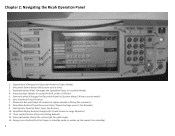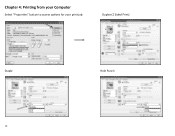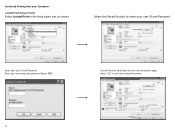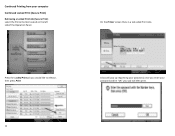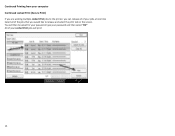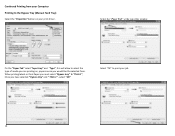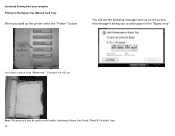Ricoh MP C3503 Support Question
Find answers below for this question about Ricoh MP C3503.Need a Ricoh MP C3503 manual? We have 2 online manuals for this item!
Question posted by sdaly76788 on April 5th, 2014
Airprinting From Iphone
How do I set up our Ricoh MP c3503 to print from an iphone?
Current Answers
Related Ricoh MP C3503 Manual Pages
Similar Questions
Lanier Mp C3503 Jam Problem
Lanier mp c3503 jam problem in area C and I can't find a problem
Lanier mp c3503 jam problem in area C and I can't find a problem
(Posted by Paul15319 1 year ago)
I Can't Get My Mac To Print To A Ricoh Mp C3503 Ps. I Keep Getting Error: 91
I'm using Mac OS X 7.5 and downloaded the appropriate drivers from Ricoh's site. The device receives...
I'm using Mac OS X 7.5 and downloaded the appropriate drivers from Ricoh's site. The device receives...
(Posted by jasonparnell 9 years ago)
Unable Print From Mac Os X 10.9.2
i did downloaded & installed Ricoh MP C3503 Mac Driver but sitll Unable Print from Mac OS X 10.9...
i did downloaded & installed Ricoh MP C3503 Mac Driver but sitll Unable Print from Mac OS X 10.9...
(Posted by jerry91527 9 years ago)
How To Set Up A Scan To Folder On A Ricoh Color Multifunction Aficio Mp C3500
(Posted by titoRall 10 years ago)
Ricoh Mp C2551s Print Cartridge
How long can i keep Ricoh MP C2551S print cartridge? I am planning to buy the cartridges in bulk.
How long can i keep Ricoh MP C2551S print cartridge? I am planning to buy the cartridges in bulk.
(Posted by avikashl6 12 years ago)