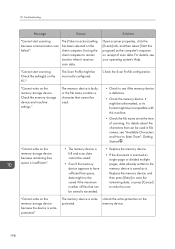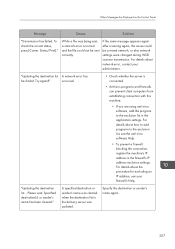Ricoh MP 2501SP Support Question
Find answers below for this question about Ricoh MP 2501SP.Need a Ricoh MP 2501SP manual? We have 3 online manuals for this item!
Question posted by sadanandan on March 8th, 2022
Failing To Print
printing failing all the time, and asking to open the side door and close. But still the same problem.each time if we give print comond,after some time its asking to open side cover and close.we do the same but still the problem continue.
Current Answers
Answer #1: Posted by Mybookie on March 9th, 2022 5:19 AM
Printing does not start when using the extended wireless LAN in Ad-hoc mode.
The correct Communication mode is not set.
- Turn the main power off and back on. See "Turning On/Off the Power", About This Machine .
- In [System Settings], under [Interface Settings], select [Wireless LAN], and then set [Communication Mode] to [802.11 Ad-hoc Mode] and [Security Method] to [Off]. Then at the other side, set [SSID Setting] and [Ad-hoc Channel] to the same values.
May be this will help you .. otherwise contact to the representative.
Answer #2: Posted by SonuKumar on March 9th, 2022 7:20 AM
Please respond to my effort to provide you with the best possible solution by using the "Acceptable Solution" and/or the "Helpful" buttons when the answer has proven to be helpful.
Regards,
Sonu
Your search handyman for all e-support needs!!
Related Ricoh MP 2501SP Manual Pages
Similar Questions
How Do I Print A Booklet With A Cover On A Ricoh Aficio Mp 5000 Pcl 6
(Posted by thiazbre 9 years ago)
Mac Print Issue On Mf 2501 Sp
We can not print anything from our mac book air. printer shows error 91. even we can not print test ...
We can not print anything from our mac book air. printer shows error 91. even we can not print test ...
(Posted by mosesmurthy 9 years ago)
How To Set Up A Scan To Folder On A Ricoh Color Multifunction Aficio Mp C3500
(Posted by titoRall 10 years ago)