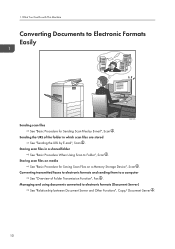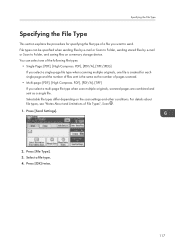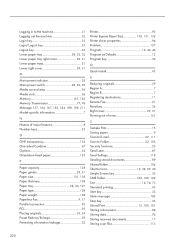Ricoh MP 2501SP Support Question
Find answers below for this question about Ricoh MP 2501SP.Need a Ricoh MP 2501SP manual? We have 3 online manuals for this item!
Question posted by houma on March 12th, 2014
Fax Memory Will Be Full.
I get a message "Fax Memory will be full." How do I clear this? It says 6% on Memory.
Current Answers
Answer #1: Posted by TommyKervz on March 12th, 2014 11:37 AM
Hi. You may be having a printer firmware issue (corrupted) - your manuals here.
Related Ricoh MP 2501SP Manual Pages
Similar Questions
Is There A Way To Delete The Stored Files That Are In Memory That Have Already
been faxed? This would definitely resolve the issue.
been faxed? This would definitely resolve the issue.
(Posted by houma 10 years ago)
How To Set Up A Scan To Folder On A Ricoh Color Multifunction Aficio Mp C3500
(Posted by titoRall 10 years ago)