Ricoh Aficio MP 2500 Support Question
Find answers below for this question about Ricoh Aficio MP 2500.Need a Ricoh Aficio MP 2500 manual? We have 8 online manuals for this item!
Question posted by SKHUmrkm on April 9th, 2014
Ricoh Mp C2500 Copier How To Clear Memory
The person who posted this question about this Ricoh product did not include a detailed explanation. Please use the "Request More Information" button to the right if more details would help you to answer this question.
Current Answers
There are currently no answers that have been posted for this question.
Be the first to post an answer! Remember that you can earn up to 1,100 points for every answer you submit. The better the quality of your answer, the better chance it has to be accepted.
Be the first to post an answer! Remember that you can earn up to 1,100 points for every answer you submit. The better the quality of your answer, the better chance it has to be accepted.
Related Ricoh Aficio MP 2500 Manual Pages
Copy Reference - Page 15


... of paper (if [On] is selected.) This function is shown on , reset, or modes are cleared. You can select which reduce, enlarge, or input ratio is called "Auto Tray Switching".
Item APS/...type.
Rotate Sort:Auto Continue If you select [Off] when the paper tray in the copier feature. The copier features screen can be displayed by pressing the {User Tools/Counter} key.
Number of ...
Copy Reference - Page 32
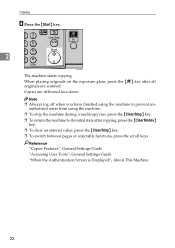
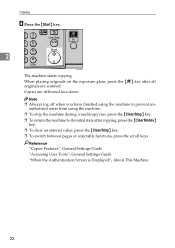
... placing originals on the exposure glass, press the {q} key after copying, press the {Clear Modes}
key. ❒ To clear an entered value, press the {Clear/Stop} key. ❒ To switch between pages or selectable functions, press the scroll keys.
Reference "Copier Features", General Settings Guide "Accessing User Tools", General Settings Guide "When the Authentication...
Facsimile Reference - Page 26


...
Pressing [ ] switches the destination type between and . A fax number, e-mail address and IP-Fax destination can store in memory (using A4
16
Standard ), see "Using the Quick Dial Keys". You do not have to specify the destinations. G Press..., see "Maximum Values".
Transmission
C Make the scan settings you make a mistake, press the {Clear/Stop} key, and then enter the correct number.
Facsimile Reference - Page 28
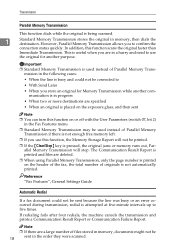
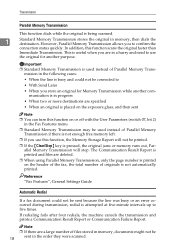
...is in progress
• When two or more destinations are deleted.
❒ When using Parallel Memory Transmission, only the page number is printed on or off with the User Parameters (switch 07, ... quickly. Note
❒ If there are in memory, then dials the destination.
mission in memory, documents might not be printed.
❒ If the {Clear/Stop} key is useful when you are a large...
Facsimile Reference - Page 31
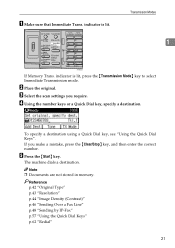
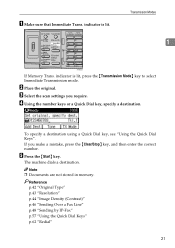
... Immediate Transmission mode.
C Select the scan settings you make a mistake, press the {Clear/Stop} key, and then enter the correct number. Note ❒ Documents are not stored in memory.
E Press the {Start} key.
indicator is lit.
Transmission Modes
1
ARX023S
If Memory Trans.
D Using the number keys or a Quick Dial key, specify a destination. If...
Facsimile Reference - Page 43


..., trimmed at both edges, or divided across two
or more sheets. When transmitting from memory, see "Sending multiple originals using the exposure glass (Immediate Transmission)".
❒ When using... than 800 mm (32") must be sent by memory transmission (immediate transmission may be possible).
❒ If an original jams, press the {Clear/Stop} key, and then carefully remove the original....
Facsimile Reference - Page 51


... an original is scanned
using Immediate Transmission or when all pages have been scanned in Memory Transmission:
• When some pages are left unscanned in the Fax Features menu. ❒... the {Clear/Stop} key.
This function notifies you if an original is placed wrong side down on or off with the User Parameter (switch 11, bit 2)
in Parallel Memory Transmission or Memory Transmission:
Note...
Facsimile Reference - Page 56


.... Note
❒ The display shows the percentage of free memory space for a destination, see "Using the Quick Dial Keys". Reference p.47 "Entering a pause" p.47 "Entering a tone" p.57 "Using the Quick Dial Keys" p.186 "Maximum Values"
46
If you make a mistake, press the {Clear/Stop} key, and then enter again. Transmission
Specifying a Destination...
Facsimile Reference - Page 69


...this happens, press [Exit].
❒ The total number of destinations you can be used for Memory Transmission;
To select more groups, repeat steps A and B.
B Press the Quick Dial key... immediate transmission is programmed. When you add destinations, if you make a mistake, press the {Clear/Stop} key and try to select Immediate Transmission after specifying a group, the "Dest. For ...
Facsimile Reference - Page 130
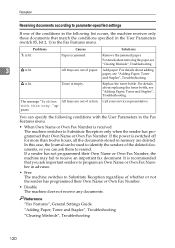
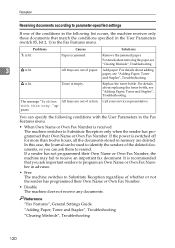
... Call your service representative. Reference "Fax Features", General Settings Guide "Adding Paper, Toner and Staples", Troubleshooting "Clearing Misfeeds", Troubleshooting
120 Reception
Receiving documents according to parameter-specified settings
If one of the conditions in the following ...
h is jammed. All trays are deleted. with the User Parameters in memory are out of paper.
Facsimile Reference - Page 149


... find out which you want to that of step B after pressing the {Start} key, press the {Clear/Stop} key. C Press the {Start} key. Printing a List of step B.
The display returns to... Information
This section explains the features of the {Job Information} key, which files are stored in Memory (Print TX Standby File List)
Print this list if you can be useful (for example when ...
Facsimile Reference - Page 197


... 165 Before use, 158 Broadcasting sequence, 19 Bypassing the SMTP server, 55
C
Canceling a Memory Transmission, 87 Canceling an Immediate Transmission, 87 Canceling a transmission, 87 Canceling a transmission before the... Checking transmission using
LAN-Fax Driver, 171 Check/Stop TX File, 89 Clear Modes key, 6, 87 Clear/Stop key, 87, 88 Communicating indicator, 88 Communication Failure Report, 147 ...
General Settings Guide - Page 12
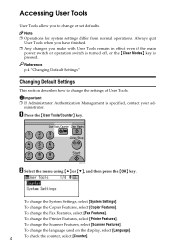
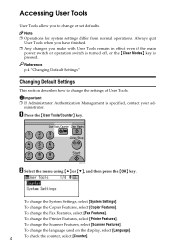
...for system settings differ from normal operations. To change the Scanner Features, select [Scanner Features]. To change the Copier Features, select [Copier Features].
Reference p.4 "Changing Default Settings"
Changing Default Settings
This section describes how to change the System Settings,... or operation switch is turned off, or the {Clear Modes} key is specified, contact your ad-
General Settings Guide - Page 53
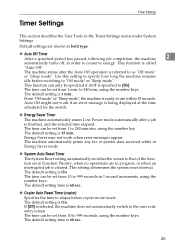
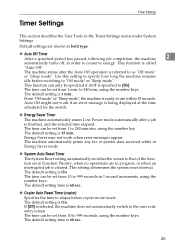
... job is cleared.
The default setting time is 15 min..
This setting determines the system reset interval. The default setting time is 60 sec..
❖ Copier Auto Reset Timer (copier)
Specifies the..., using the number keys. Use this setting to specify how long the machine remains
idle before copier mode resets. to use within 10 seconds. From "Off mode" or "Sleep mode", the ...
General Settings Guide - Page 81
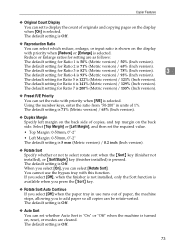
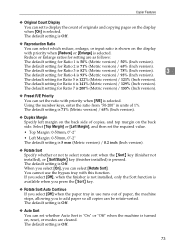
...is 200% (Metric version) / 155% (Inch version).
❖ Preset R/E Priority You can select [Rotate Sort]. The default setting is Off. Copier Features
❖ Original Count Display
You can set the ratio with priority when [R/E] is selected. The default setting for Ratio 4 is turned on ... to add paper so all copies can be rotate-sorted. Reduce or Enlarge ratios for setting are cleared.
General Settings Guide - Page 92


...{OK} key. Preprogram the ID when you make a mistake, press the {Clear/Stop} key before printing documents when the Memory Lock function is activated. D Enter the ID using {U} or {T}, and then.../Change/Delete Special Senders, perform initial setup, and print the Special Sender List. C Select [Program Memory Lock ID] using the number key, and then press the {OK} key. A Select [Fax Features...
General Settings Guide - Page 110
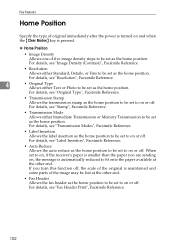
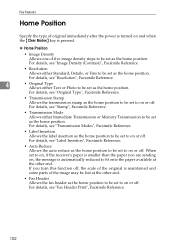
...For details, see "Stamp", Facsimile Reference.
• Transmission Mode Allows either Immediate Transmission or Memory Transmission to fit onto the paper available at the other end. For details, see "Image ...Position
Specify the type of original immediately after the power is turned on and when the {Clear Modes} key is pressed.
❖ Home Position
• Image Density Allows one of...
Printer Reference - Page 7


... has been tested and found to comply with the limits for a Class B digital device, pursuant to Part 15 of the FCC Rules. This equipment generates, uses and can...Unit Model Number: 7025/DSm625/LD125/Aficio MP 2500 Responsible party: Ricoh Americas Corporation Address: 5 Dedrick Place, West Caldwell, NJ 07006 Telephone number: 973-882-2000 This device complies with the instructions, may cause...
Printer Reference - Page 86


... copying.
3
❖ Setting [Mask type:] in the printer driver • Select a pattern from [Mask type:], and then enter text in copiers / multifunction machines. AJL031S
3. The pattern and text you have set
appear clearly.
80
The pattern and text you have set
is copied, scanned,
or stored in the [Text:] box. Other Print Operations...
Troubleshooting - Page 6


...a Message Is Displayed 11 When You Cannot Make Clear Copies 14 When You Cannot Make Copies As Wanted 17
When Memory Is Full 19
3. Troubleshooting When Using the Printer... Function
When a Message Is Displayed during Installation of Major Options 1
1. TABLE OF CONTENTS
Manuals for This Machine i Manuals for Machines with Copier...
Similar Questions
Ricoh Aficio Mp C2500 Won't Scan To A Shared Folder
(Posted by aeavme 10 years ago)
Getting A Used Toner Bottle Setting Error On My Aficio Mp 2500 Copier. Froze Up
It reads that the Used Toner Bottle is not set correctly. I have taken the toner bottles out, shaken...
It reads that the Used Toner Bottle is not set correctly. I have taken the toner bottles out, shaken...
(Posted by atinuccianderson 10 years ago)

