Ricoh GX200 Support Question
Find answers below for this question about Ricoh GX200 - Digital Camera - Prosumer.Need a Ricoh GX200 manual? We have 1 online manual for this item!
Question posted by foued on May 2nd, 2012
Where Can I Find Gx200 In Singapore?
The person who posted this question about this Ricoh product did not include a detailed explanation. Please use the "Request More Information" button to the right if more details would help you to answer this question.
Current Answers
There are currently no answers that have been posted for this question.
Be the first to post an answer! Remember that you can earn up to 1,100 points for every answer you submit. The better the quality of your answer, the better chance it has to be accepted.
Be the first to post an answer! Remember that you can earn up to 1,100 points for every answer you submit. The better the quality of your answer, the better chance it has to be accepted.
Related Ricoh GX200 Manual Pages
User Guide - Page 1


... about the functions used to take pictures and play back pictures, as well as information on how to learn more detailed information about the different camera functions. GX200 VF KIT is not charged at the time of purchase. The battery is supplied with a computer.
Advanced Operations
Read this section when you are...
User Guide - Page 6


...Center below.
To copy the User Guide onto your hard disk, copy the PDF file from the camera to install the provided software on the provided CD-ROM.
"Software User Guide" (PDF file)
... images on your GX200/GX200 VF KIT. For more information on your hard disk. For how to 5:00 PM
4
The camera is available from
the provided CD-ROM as a PDF file. "Camera User Guide" (English...
User Guide - Page 7


... 25 mm thick, featuring a 24-72 mm* 3× optical zoom lens that on a 35 mm camera Camera shake correction function reduces blurring (P.137)
The camera comes with a camera shake correction function to that covers a wide range of digital SLR cameras. Aperture priority mode, manual exposure mode, and program shift mode for capturing buildings, landscape scenes, group...
User Guide - Page 14
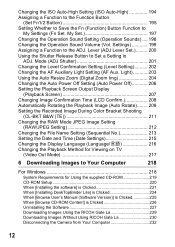
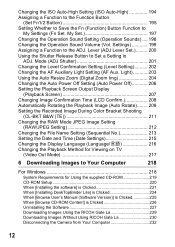
...Operation Sound Setting (Operation Sounds) .... 198 Changing the Operation Sound Volume (Vol. Light 203 Using the Auto Resize Zoom (Digital Zoom Img 204 Changing the Auto Power Off Setting (Auto Power Off 206 Setting the Playback Screen Output Display
(Playback Screen...the RICOH Gate La 229 Downloading Images Without Using RICOH Gate La 230 Disconnecting the Camera from Your Computer 232
12
User Guide - Page 18


GX200
Rechargeable Battery
The serial number of the camera is
provided on a TV. Handstrap
USB Cable (mini-B type) Used to connect the camera to view your images on the bottom face of the
camera. Packing List
Open the package and make sure all the items are using the camera for the first time, read this section...
User Guide - Page 20


If you are included.
• LCD viewfinder (VF-1) • VF-1 case • VF-1 user guide • VF-1 warranty • Turn the camera off when attaching the LCD viewfinder.
18
About GX200 VF KIT In addition to the items included with GX200, the following items are using the camera for the first time, read this section.
User Guide - Page 21


...viewfinder attaches to the user guide. The LCD viewfinder (VF-1) is included in the GX200 VF KIT. For information on how to use the VF-1, refer to the hot shoe... when transferring images to a computer.
If you are using the camera for the first time, read this adapter for power supply from a household outlet to the camera. Rechargeable Battery (DB-60)
Wide Conversion Lens (DW-6)
Battery ...
User Guide - Page 24


... and Accessories
If you are using the camera for the first time, read this section.
Cable Switch (CA-1)
Rechargeable Battery (DB-60) (supplied)
Battery Charger (BJ-6)
(supplied)
AC Adapter (AC-4c)
Optional accessories
Commercially available
* The LCD viewfinder (VF-1) is included in the GX200 VF KIT. External Flash
LCD Viewfinder (VF-1)*
Attach...
User Guide - Page 31


... Interval
P.134
13 Histogram
P.70
14 Date Imprint
P.136
15 Distortion Correction
P.123
16 Noise Reduction
P.132
17 Camera Shake Correction P.137
18 Flash Exposure Compensation/ Manual Flash Amount
P.124, 125
19 Digital Zoom Magnification P.48
20 Zoom Bar
P.48
Item Name 21 White Balance Mode/
White Balance Compensation
22 Exposure Metering...
User Guide - Page 34


...These batteries are economical because you can be charged before use . If you are using the camera for the first time, read this section.
The battery is compatible with the batteries.
32...the battery. • For information on and get ready to be used longer in a digital camera than AAA alkaline batteries. • AAA Nickel-metal Hydride Batteries (available in a low-temperature...
User Guide - Page 36
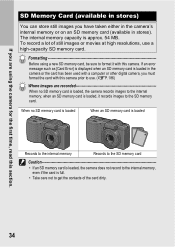
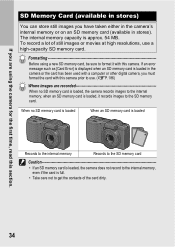
... images you have taken either in the camera's internal memory or on an SD memory card (available in the camera or the card has been used with a computer or other digital camera, you must format the card with this...memory
Records to the SD memory card
Caution
• If an SD memory card is loaded, the camera does not record to the internal memory, even if the card is full.
• Take care...
User Guide - Page 50


... the zoom bar of the zoom so that it stops at five levels. (GP.193)
48 To use digital zooming, press and hold the z button until the maximum magnification is set the focal length of the picture ....
3 Full-press the shutter release button. Pressing the Z (Wide-angle) button allows you are using the camera for the first time, read this section. If you to RAW mode. (GP.105) Note You can check...
User Guide - Page 51


...)
Shooting Range Approx. 29 mm × 22 mm
Approx. 25 mm × 19 mm (when digital zoom is not used) Approx. 6.3 mm × 4.8 mm (when 4.0× digital zoom is displayed at the top of the lens.
1 With the camera ready to approximately 1 cm (0.4 in scene mode. (GP.98)
49
Note When using the...
User Guide - Page 100
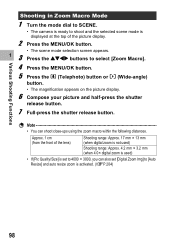
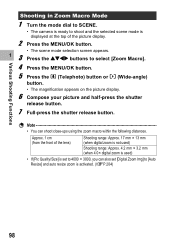
...half-press the shutter
release button.
7 Full-press the shutter release button. Note You can also set [Digital Zoom Img] to [Auto Resize] and auto resize zoom is set to 4000 × 3000, you can...Various Shooting Functions
Shooting in Zoom Macro Mode
1 Turn the mode dial to SCENE.
• The camera is ready to shoot and the selected scene mode is displayed at the top of the lens)
Shooting ...
User Guide - Page 116


...Digital Zoom Img] is set to [Auto Resize] on the setup menu.
• In scene mode, multi-shot is only available when [Zoom Macro] is set. • The time until you hold down the shutter release button.
6 Release your picture and then press and hold the
shutter release button.
• The camera... to [On] (GP.213) and the last four digits of the file number exceed [9999] during multi-shot ...
User Guide - Page 154


....
• Use of a high speed SD memory card with sufficient memory is pressed in Step 5, the camera focuses on the screen.
152 buttons to select [Frame Rate] and press the
$ button.
6 Press the... !" Setting the Frame Rate (Frame Rate)
You can be used. • While shooting movies, only digital zoom can select the number of shot frames per second (frame rate) in still image mode.
(GP....
User Guide - Page 163
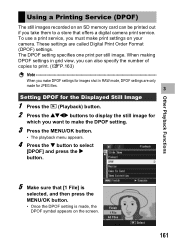
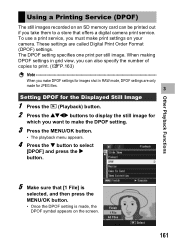
... to select
[DPOF] and press the $ button. Other Playback Functions
5 Make sure that offers a digital camera print service. To use a print service, you must make the DPOF setting.
3 Press the MENU/OK... buttons to display the still image for images shot in RAW mode, DPOF settings are called Digital Print Order Format (DPOF) settings.
These settings are only made , the DPOF symbol appears on...
User Guide - Page 179


... PictBridge to a printer by connecting them via a USB cable. Direct Printing
4 Direct Printing Direct Print Function
The direct print standard enables direct printing from your digital camera without using a computer. Photos can be compatible with the printer.
177
User Guide - Page 220


...You can download images without using either of the following methods. • You can use this camera to P.233 for Macintosh. You can download images to a computer using the RICOH Gate La software...8226; The Caplio Software contained in the CD-ROM can be used with the Ricoh digital camera series GX200, GR DIGITAL, etc.
218 For how to Your Computer
The screen images shown here may differ ...
User Guide - Page 261


... to provide reasonable protection against harmful interference in Canada
Note: This Class B digital apparatus complies with Canadian ICES-003
Remarque Concernant les Utilisateurs au Canada
Avertissement:...to Users in a residential installation. COMPLIANCE INFORMATION STATEMENT
Product Name: DIGITAL CAMERA Model Number: GX200 This device complies with Part 15 of the following two conditions: ...
Similar Questions
What Is The 4 Digit Admin Password?
what is the 4 digit admin password? we are looking to access factory settings/tools
what is the 4 digit admin password? we are looking to access factory settings/tools
(Posted by leestewart 9 years ago)
Cable For Camera
How do I obtain USB cable for my ricoh px camera to download from camera to computer robert Lindsay
How do I obtain USB cable for my ricoh px camera to download from camera to computer robert Lindsay
(Posted by Lindsay55 10 years ago)
Como Reseteo El Contometro Digital De La Mp 7001 Sp
(Posted by cajita100 11 years ago)

