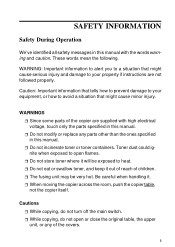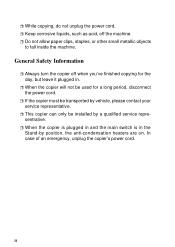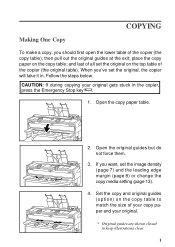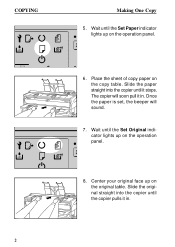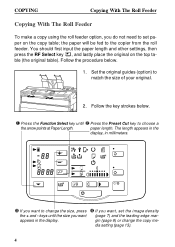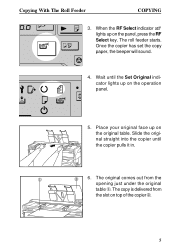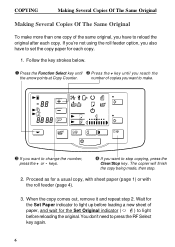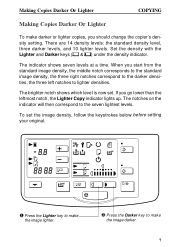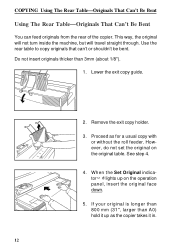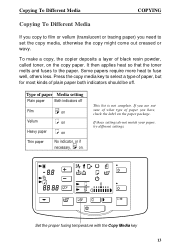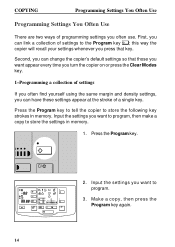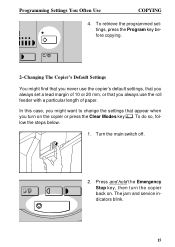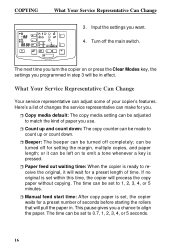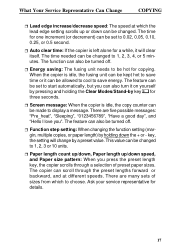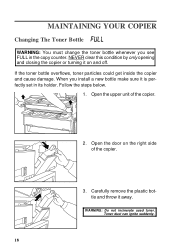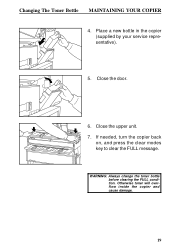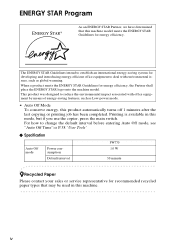Ricoh FW770 Support Question
Find answers below for this question about Ricoh FW770.Need a Ricoh FW770 manual? We have 1 online manual for this item!
Question posted by Uisl3000 on May 7th, 2017
Copier is broken
My copier engine does not work where I buy one
Current Answers
Answer #1: Posted by Troubleshooter101 on May 7th, 2017 9:19 PM
You need to check with your local printer and fax machine tech because on the web none of any new information available on web.
Thanks
Please respond to my effort to provide you with the best possible solution by using the "Acceptable Solution" and/or the "Helpful" buttons when the answer has proven to be helpful. Please feel free to submit further info for your question, if a solution was not provided. I appreciate the opportunity to serve you!
Troublshooter101
Related Ricoh FW770 Manual Pages
Similar Questions
My Ricoh Pro 907ex Copier Displays That Replacement Required, Replacefusing Unit
my ricoh pro 907ex copier displays that replacement required, replace fusing unit. how can i reset i...
my ricoh pro 907ex copier displays that replacement required, replace fusing unit. how can i reset i...
(Posted by azizsaidmparuka 9 years ago)
How Do I Change A Pdf To An Ocr File On A Ricoh Pro 907 Ex Copier
how do i change a pdf to an ocr file on a ricoh pro 907 ex copier
how do i change a pdf to an ocr file on a ricoh pro 907 ex copier
(Posted by srs1622 9 years ago)
Ricoh Fw770 Error Dj02
Ricoh FW770 which gives an error DJ 02 (Initial Jam (Original Leading Edge Sensor). I have checked ...
Ricoh FW770 which gives an error DJ 02 (Initial Jam (Original Leading Edge Sensor). I have checked ...
(Posted by danny6894 11 years ago)
How Can I Make Length Of Print Above Then 80 Inches. Ricoh 740 Copier
i cant make lenthey prints on my copier .plesae tell me how can i make copies above then 80 inches
i cant make lenthey prints on my copier .plesae tell me how can i make copies above then 80 inches
(Posted by tariqmasood 11 years ago)
Getting 'original Misfeed' Message But There Is No Original In The Copier.
I tried to copy a few documents using the document feeder and got an error message saying there was ...
I tried to copy a few documents using the document feeder and got an error message saying there was ...
(Posted by ConleyMorganLaw 11 years ago)