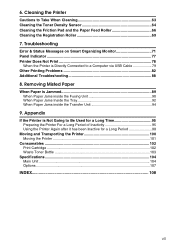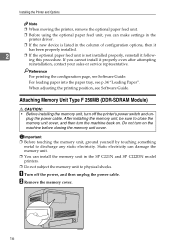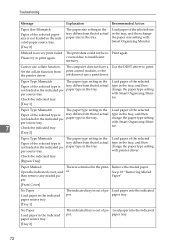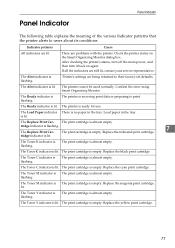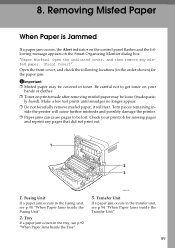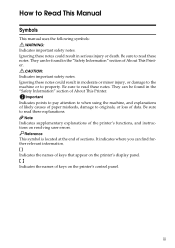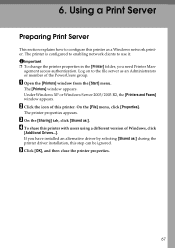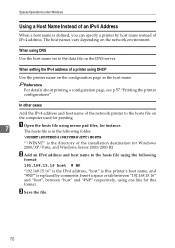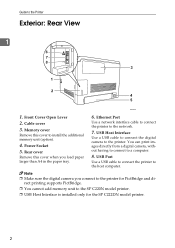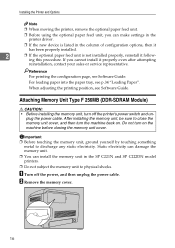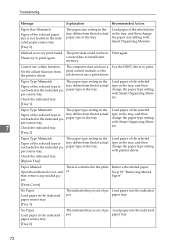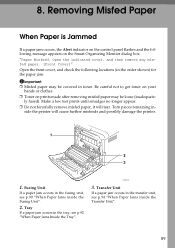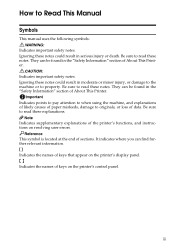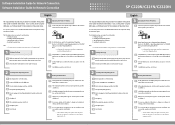Ricoh SP C221N Support Question
Find answers below for this question about Ricoh SP C221N.Need a Ricoh SP C221N manual? We have 3 online manuals for this item!
Question posted by ConleyMorganLaw on September 24th, 2012
Getting 'original Misfeed' Message But There Is No Original In The Copier.
I tried to copy a few documents using the document feeder and got an error message saying there was an "original misfeed," however there is no original left in the copier. I have checked all of the possible "misfeed" locations and cannot find anything. Can someone help me out so that I can avoid a $184 service charge?
Thanks.
Current Answers
Related Ricoh SP C221N Manual Pages
Similar Questions
Texts Under Images Gets Revealed After Printing.
To whom this may concernThere a document in which some texts are hidden underlying images.Using this...
To whom this may concernThere a document in which some texts are hidden underlying images.Using this...
(Posted by lazycritic27613 5 years ago)
How To Override Ink Depleted On Gxe3300n Printer
hi thereThe orange exclamation light on my ricoh gxe3309n sublimation printer stay on. Printer don't...
hi thereThe orange exclamation light on my ricoh gxe3309n sublimation printer stay on. Printer don't...
(Posted by jamesstuurman 8 years ago)
How Do I Get The Copier Off The Two-sided Printing Mode Of An Aficio Spc242sf
(Posted by fayelangford 11 years ago)