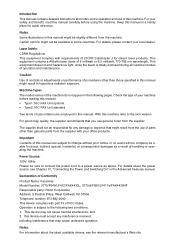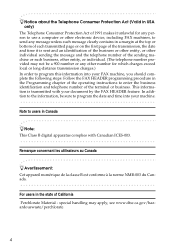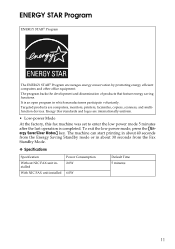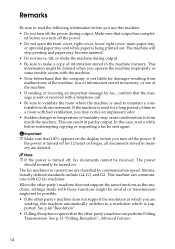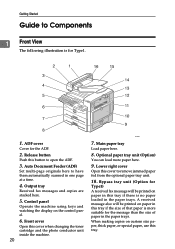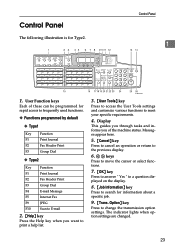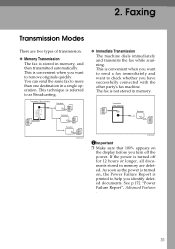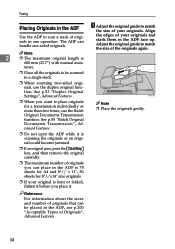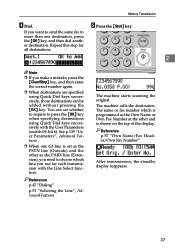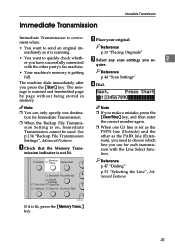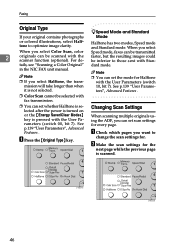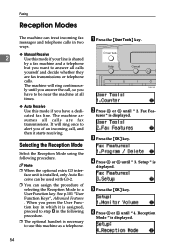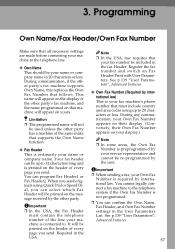Ricoh FAX4430L Support Question
Find answers below for this question about Ricoh FAX4430L.Need a Ricoh FAX4430L manual? We have 1 online manual for this item!
Question posted by laraalder on April 11th, 2012
Scan To Email
How do we set up the scan to email? Our IT department does not know how and the manual doesn't give specific enough instructuion
Current Answers
Answer #1: Posted by freginold on April 12th, 2012 2:50 AM
You can either do it from the machine itself, or from a computer connected to the same network. Doing it from a computer is easier because you don't have to deal with that small screen. Open a web browser and go to the copier's IP address, and the Ricoh Web Image Monitor screen should come up.
To set up scan to email, you'll need to input the SMTP server address, as well as any STMP authentication (if necessary for your server). If your server requires a sender's email address, you can input that as well in the Admin Email field.
Once you have the SMTP information put in, you can add users through the Address Book -- you just need to enter their name and email address. If you need to register them as senders as well, so that emails can come from different users, then you can select that box on the screen.
To set up scan to email, you'll need to input the SMTP server address, as well as any STMP authentication (if necessary for your server). If your server requires a sender's email address, you can input that as well in the Admin Email field.
Once you have the SMTP information put in, you can add users through the Address Book -- you just need to enter their name and email address. If you need to register them as senders as well, so that emails can come from different users, then you can select that box on the screen.
Related Ricoh FAX4430L Manual Pages
Similar Questions
Forwarding To Another Machine
how do you forward to another fax machine #
how do you forward to another fax machine #
(Posted by lynndowning 9 years ago)
How To Change Time On Ricoh Sfx2000m Fax Machine.
(Posted by heatherinnis 11 years ago)
Advanced Features Manual
we need to download the advanced features manual for the Ricoh 4430L fax machine, but can't find it ...
we need to download the advanced features manual for the Ricoh 4430L fax machine, but can't find it ...
(Posted by nancydannewitz 11 years ago)
We Would Like To Send And Receive Faxes Via Email And The Manual Is Very Vague
on how to do that. We have an Ricoh Fax 4430NF and would like to set it up so that we can send and r...
on how to do that. We have an Ricoh Fax 4430NF and would like to set it up so that we can send and r...
(Posted by likkia 11 years ago)
Fax Confirmations
How do you set-up the fax machine to generate fax confirmations or fails after each fax is sent.
How do you set-up the fax machine to generate fax confirmations or fails after each fax is sent.
(Posted by GregorySearle 11 years ago)