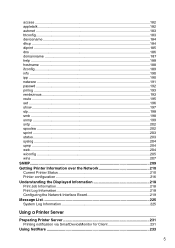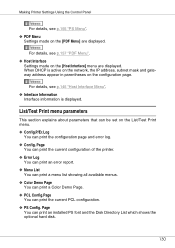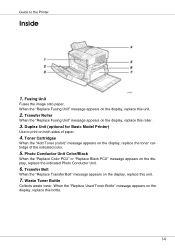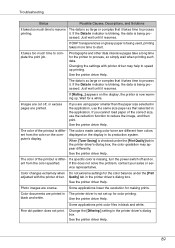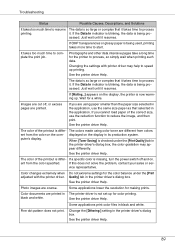Ricoh CL3500N Support Question
Find answers below for this question about Ricoh CL3500N - Aficio Color Laser Printer.Need a Ricoh CL3500N manual? We have 4 online manuals for this item!
Question posted by egysoft2006 on September 11th, 2012
Help
- I downloaded the driver of cl3500n of ricoh site
which is PCL 6 FOR WIN XP and the printer works very for Black printing only but does not print color despit it gives me a page printing test very good What is the problem with printing color
Current Answers
Related Ricoh CL3500N Manual Pages
Similar Questions
Printer Will Not Print Multiple Pages
I have a Ricoh SPC430DNI run windows 7 (64x) and when I had to reformat a while back, after that my ...
I have a Ricoh SPC430DNI run windows 7 (64x) and when I had to reformat a while back, after that my ...
(Posted by yvonne41539 8 years ago)
The Printer Does Not Print The Message Appears:sc 545 Power Off On
The printer does not print the message appears:sc 545 power off on
The printer does not print the message appears:sc 545 power off on
(Posted by imaf2000 9 years ago)
How To Install New Toner For The Aficio Cl3500n
(Posted by bmWimp3 10 years ago)
My Ricoh Cl3500n Broke
Hello,I have a Ricoh CL3500N laser color printer which for the last 4 years worked flawlessly. It's ...
Hello,I have a Ricoh CL3500N laser color printer which for the last 4 years worked flawlessly. It's ...
(Posted by VTzenov 10 years ago)
How To Correctly Reset A Aficio Cl3500n Printer
(Posted by pan1jass 10 years ago)